Last Updated on November 30, 2021
Monoprice 10
Let’s take a look into other features of why the Monoprice 10 is so popular, and whether or not it’s worth your time and money.
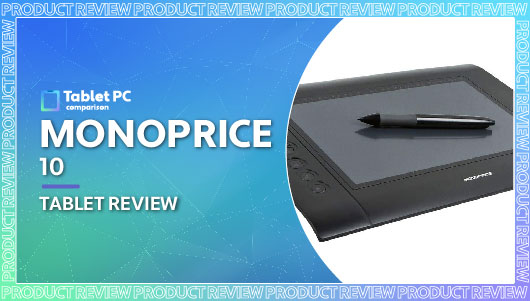
Tablet PC Comparison is reader-supported. When you buy through links on our site, we may earn an affiliate commission.
The Monoprice 10 was first released in 2010 and has been sitting comfortably within the market for over a decade. It doesn’t have as many features or capabilities as some of the bestselling graphic tablets, but it is still one of the best drawing tablets for people on a budget.
Monoprice develops plenty of other tablets, so they are not new to developing graphic tablets. Their experience makes the Monoprice 10 an interesting and reliable tablet on the market.
When comparing the Monoprice 10 to another competing tablet, this model can be up to $300 cheaper. This is just one of the reasons why the Monoprice 10 is such a highly rated graphics tablet on the market.
- Series: 10594
- Item model number: 110594
- Item Weight: 2.42 pounds
- Product Dimensions: 10 x 6.25 x 2 inches
Display
As with any graphics tablet, the display is incredibly important as it is the drawing area. The Monoprice 10 has an active drawing area of 10 x 6.5 inches. This is actually larger than many other competing graphics tablets, so the Monoprice 10 offers you a generous space to be creative.
The resolution of the Monoprice 10 is impressive for how inexpensive it is. When measuring it in terms of LPI, which is Lines Per Inch, it comes out with a rating of 4000 LPI. This measurement can tell you how many sensors are in the tablet to track your pencil strokes.
The higher the LPI, the better. The Monoprice 10 has an identical LPI to the Wacom graphics tablets, which can be double the price of the former.
Design
Around the active drawing area is a small bevel that holds additional buttons. It can also be used as a place to hold your tablet so that you’re not touching the screen while trying to draw. This is beneficial to any artist who needs to be able to hold their tablet without interfering with their work.
The Monoprice 10 measures in at 15.2 x 12.5 x 2.8 inches and weigh 2.8 pounds. The thickness isn’t as thin as other market-leading tablets, making the Monoprice 10 feel slightly cumbersome. However, it is not bulky enough to stop you from sliding it in your bag whenever you’re on the go.
Compatability
The Monoprice 10 supports Windows, macOS X 10.3.5 and later versions, and Linux. This means that you’ll be able to connect your graphics tablet to almost any computer that you have in your house, no matter the software it uses.
Some people have has issues with it working on Windows 10, although this seems to be overall fixed by the manufacturers. If your graphics tablet is not working with your Windows 10 PC you can talk to the manufacturer to see about getting this resolved.
The Monoprice 10 will come with strict instructions on how to install the tablet to the computer. These should be followed carefully, as some people found that it was difficult to install in any other way than how the instructions detail.
You will need a CD port to install the graphics tablet to your computer, so you might need to get an extension if your laptop no longer has a CD port.
The Monoprice 10 comes with some simple requirements for you to run it with your laptop or computer. You’ll need a Pentium 3 processor with 128 MB of RAM to operate it. Most smartphones can live up to these requirements these days, so your computer should have no problem accommodating your Monoprice 10.
Software
The Monoprice 10 comes with driver software to be able to connect with your computer. However, Monoprice does have a website in which they house the latest version of their software. You might want to go ahead and do this right out of the box, just in case it’s running on an old version.
The software that comes with the Monoprice 10 is fairly simple and basic. You’ll get Annotation for Word, PenSigner, PenCommander, PenNotice, and PenMail. These can be used for signing documents and handwriting your emails.
There is no painting or drawing program included, so you will need one of these already owned to use the tablet to its full extent. These are easy to come by, and for the low price of the Monoprice 10, we’re not too surprised by the lack of one installed.
Pencil
The pencil is battery operated which makes it easier to use. You don’t have to worry about your pencil running out of charge halfway through a job and batteries tend to last much longer than a single charge.
The pencil included with the Monoprice 10 can send its information to the tablet itself, rather than the tablet reading magnetic fields. The latter option can be rather difficult to get right and if the magnetic fields are off, your lines aren’t going to be as accurate or precise.
The pencil can detect up to 1024 levels of pressure which can work well with your graphics program to create the desired result. This is a standard level of pressure that you’ll find in many more expensive graphics tablets.
Summary
Overall, the Monoprice 10 is a modest graphics tablet that has plenty of interesting features for a surprisingly low price. The active drawing space is impressively large and sensitive to the included pencil.
You’ll be able to connect the Monoprice 10 to almost any laptop or computer provided it isn’t too old. Doing so will make it much more usable. The only issue that you’ll need to consider is that it can be difficult to connect initially.
The Monoprice 10 doesn’t come with any drawing or painting software, so you do need to get one for an additional cost. However, the low initial cost can account for this slight drawback.

