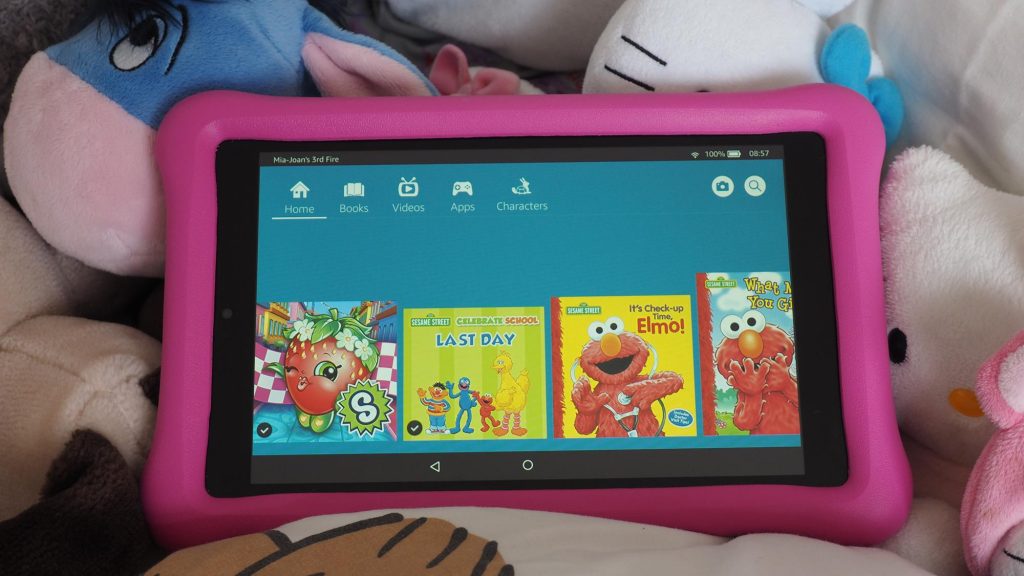Table of Contents
Last Updated on November 5, 2020
In this day and age, given the dramatic rise of the internet and digitization, making any attempt to stop a child from playing with technology is a lost cause. Surely, any parent can somewhat agree with this sentiment.
No longer do arguments and squabbles over plushies and tea parties fill our home’s corridors, but we now hear strange new words and phrases from Netflix to Baby Shark and to Fortnite.
One way to respond to this trend is to equip your toddler with a tablet. However, buying one can be quite tricky and adding a child to the equation always makes things more complicated given their natural clumsiness. You will need to find a balance of form and function – something that can withstand rough treatment yet powerful enough to provide your toddler with high-quality entertainment and education.
So, given how dense the market for tablets can be, we have listed six popular tablets and reviewed each of them.
Best Learning Tablet for Toddlers of 2020
No products found.
Amazon Fire HD8 (Kids Edition)
No products found.
No products found.
Carefully crafted with children as the target audience, the Amazon Fire offers a great blend of durability and power for children of all ages.
Running on Fire OS5, kitted out with 2GB of RAM and a MediaTek processor, you can rest assured that this tablet will do the job for almost any app your toddler may download. To boot, it comes with a year-long subscription to Fire for Kids! Storage-wise, given its 32GB (with the option of topping up another 256GB) capacity, you need not fret about running out of space.
Display-wise, unlike the Fire 7, the Fire HD8 comes with a larger, sharper display through its 1200 x 800 resolution.
While this can be draining on devices, this tablet’s 10-hour long battery life evens things out for a day’s worth of usage. It also comes in a very manageable size of 8 inches and combined with a solid, protective rubber casing along with two years of warranty, this tablet can potentially last a long time.
The only jarring negative is the camera. Considered universally mediocre by today’s standards, the 2-megapixel rear end camera won’t do much for your toddler’s professional photography gig but probably will do a decent job of capturing memories near and dear to them (which can too, be stored free of charge on Amazon’s cloud service for up to 5GB).
Regardless, all this combined creates a tablet that will allow your child to access anything from e-books to movies and to games, granting you a moment of respite after a long day.
New Apple iPad (10.2-Inch, Wi-Fi, 32GB)
No products found.
No products found.
Don’t be fooled – while the iPad is perched as the second most expensive on our list, it boasts a relatively affordable entry into Apple’s line of products. This iPad is not only beautiful in design but is a multi-functional device that can be used from simple video streaming all the way to professional-level tasks from photo editing to technical drawings to creating corporate presentations.
Looking at the 10.2-inch retina display, your child would be able to view one of the most vibrant, crisp and colorful displays possible on the market and paired with a powerful yet compact battery, 10 hours of solid use is guaranteed.
Functionally, the iPad is decked out with an A10 processor which is usually overkill for practically anything your child may want to use while the 32GB (and whooping 128GB option) offers ample space for whatever your child may download.
Even the 8-megapixel rear end camera is serious business that is more than capable of capturing high-quality images and recording HD videos at 1080p.
One caveat, however, is its size. The 10.2-inch screen may make it trickier for toddlers to handle so you should consider this tablet only once your child is a little older.
Another thing to note is that unlike other options on our list, the iPad is fragile. There are no rubber paddings nor casings so you might have to splurge on external protection.
With great power comes great responsibility so think carefully however if your toddler truly needs a device with this much power as there are cheaper alternatives including older iPad models. The flipside, of course, is that a device like this can be used for all ages and can be an investment for your toddler’s future.
Acer D651N-K9WT
No products found.
No products found.
If a single word could be used to describe the Acer Chromebook Tab 10, it would be education.
Used by countless students across the world, this tablet is a mainstay in educational institutions due to the host of ChromeOS educational tools that allow access to exclusive apps like Lego Education and Adobe Spark.
Fitted with a 2048 x 1538 resolution across 9.7 inches, with 9 hours of battery and a robust Rockwell Processor, while the Acer Chromebook can’t compete with the iPad on performance and display, it still offers a beautiful screen and solid experience for any toddler watching Frozen or playing Angry Birds.
Its 4GB of RAM, 32GB of storage and the 2-megapixel camera is also decent and up to par with the competition.
Unlike the iPad however, the Chromebook has an in-built protective rubber layer that will ward off against scratches and fingerprints from sticky, oily fingers.
Also unlike other tablets – besides the Asus Chromebook – on our list, the Acer Chromebook comes with a small stylus that can be used in lieu of fingers and for tasks like drawing and writing.
With all this being said, one point to consider is that ChromeOS is ultimately a desktop OS.
This means that using the tablet isn’t as easy as using Apple or Android OS so your toddler may face a higher uphill struggle before becoming comfortable with this tablet. Regardless, it still is a solid choice and is within the top three in our list for good reason.
Asus Chromebook Tablet CT100, 9.7″
No products found.
No products found.
If you were to climb a mountain and had to pick a tablet from our list, you should probably go for the Asus Chromebook.
This tablet is built from the core to withstand damage and is one of the most durable tablets out there with military-grade protection including rubber casing on all edges.
Much like the Acer Chromebook, this tablet is loved by schools and students globally with its educational tools and Chrome extensions. The added EMR stylus too, adds a new dimension for potential creativity which can be ignored if not needed.
Further, a unique feature of the Asus Chromebook is the dimple-like texture on its back that can make it easier to hold and would reduce the likelihood of dropping it.
It is undeniably a powerful tool that leverages a Hexacore Processor and 4GB of RAM with a storage capacity of 32GB and 10-hours of battery life. Display-wise, while not exactly a retina display, it hosts a 2048 x 1536 resolution across 9.2 inches.
The 5-megapixel rear end camera also is not to be sneezed at. Performance thus is a non-issue for anything your toddler may do around with from streaming to reading to gaming – or even all three at once!
While you can’t go wrong with this tablet, two things should be considered.
First, what you pay is what you get for this tablet. It isn’t cheap so consideration should be given before taking the plunge. Second, much like the Asus Chromebook, this tablet will not be easiest for your toddler to use due to its OS.
Leapfrog Epic Academy Edition
No products found.
No products found.
The Leapfrog is often praised for being child-friendly through its design and parental controls – it may yet be the best introductory option for younger toddlers on our list.
Using EpicOS, this tablet not only comes with full parental controls over web browsing, downloading and limit set on how long and when a child can use certain apps, but it also comes equipped with a sturdy build from its rubber casing.
Performance-wise, with its Quad-Core processor, the Leapfrog will ensure decent performance for most apps but may struggle with more demanding activities such as games like Grid Autosport. It too holds only 16GB of storage which is relatively low compared to other options on our list but is upgradeable to 32GB at a higher price.
The resolution is only 1024 x 600 which covers a 7-inch screen while the battery maxes out at a mere 5 hours, far less than alternatives such as Amazon’s Fire HD8 and Apple’s iPad. The 2-megapixel camera and built-in microphone too, while they are nice additions, edge on the middle spectrum of quality but all these cons should be taken with a grain of salt.
The reason why parents should consider this tablet is because it is remarkably intuitive and especially easy for toddlers to use.
The small screen ensures ease of access for even the tiniest of fingers while customization options for your toddler’s own personal profiles can allow them to express themselves in a fun way. This paired with a complimentary 3-month trial for Leapfrog’s Learning Academy would ensure a great experience for any child.
While we personally love the Leapfrog, do note that it has been reported by many to grow out of fashion for children once they hit the six to eight years bracket. It seems the ideal age would be before five for this so your toddler would be the ideal demographic.
7″ Kids Tablet PC, Ainol Q88 Android 4.4
No products found.
No products found.
The best thing about this little tablet produced by Ainol is that it’s cute. With a small size of 7 inches and detachable rubber protector, it makes for a very manageable tablet for any toddler but that’s about it on the pros.
Moving onto why this tablet is at the bottom of our list, let’s look at the screen. The resolution stands at 1024 x 1000 which while usually passable, is a far cry from all else on our list besides the LeapFrog. Further, performance is lackluster. Running on Android KitKat and equipped with 512MB of RAM and 8GB of storage, the tablet should, in theory, be acceptable for basic usage.
However, numerous reports have highlighted that even YouTube streaming is excruciatingly slow.
The battery as well is one of the weakest we’ve seen, maxing out at a reported 2 hours. Unless you plan to let your toddler use this while constantly connected to a charger, things will be a little tricky. Even the weight is high given its size at 1.65 pounds (for reference the 10.2-inch iPad weighs 1.09 pounds) so it could be burdensome for toddlers.
As if that wasn’t enough, the attached dual camera is poor – you’d probably find higher qualities even in budget phones.
Since reviews and reports on the Ainol tablet have been almost universally negative you should probably stay clear of this option. The cheaper price could be a plus if you are looking for a basic introduction for your toddler into the world of tablets but even then, we’d suggest the LeapFrog instead.
Before you buy: 5 Things to Consider
While the generation before us grew up with pen and paper and ourselves with computers, it is becoming increasingly apparent that our children will grow up hand-in-hand with tablets. While it probably is a good idea to go along with this trend, we understand that picking the ideal tablet for a toddler can be tricky business so here are some key points for you to consider.
Controls: Accessible and extensive parental controls are key for any tablet that can ensure a child doesn’t stumble across graphic content while browsing and that they don’t spend too much time on certain gaming apps. In this regard, we recommend the LeapFrog with its host of controls.
Function: While specs do make a huge difference in one’s experience with tablets, you must understand that the needs of a child will not always coincide with the needs of an adult. Yes, for the most part, better specs mean faster touch responses, less lag, better gaming opportunities, higher video quality and so on but most of these will probably go underappreciated by toddlers. Being overequipped can be worse than underequipped in a sense from money wasted so for this, the Amazon Fire tablet offers the best compromise.
Battery Life: Frankly, there is no point in using tablets to entertain children if it lasts only an hour or two. You need something that can withstand demanding activities over decent periods. For instance, if you plan on letting your toddler take their tablet to kindergarten, the battery should last long enough for an entire school day otherwise they will be constantly hopping from charging point to charging point.
Size: By this, we are referring to both weight and screen size. Do you want your toddler to struggle carrying their tablet? The reality is not all toddlers have equal strength – some can and will struggle to lug around and eve use their devices if it’s too heavy and big. You should probably account for the size and age of your toddler in this respect.
Durability: Any parent should expect their child to bump and drop the tablet, a lot. If you want their tablet to last longer than a few months, you should look for protective features. This can include handgrips, shock-absorbing casing and so on which the Asus Chromebook on our list excels in.