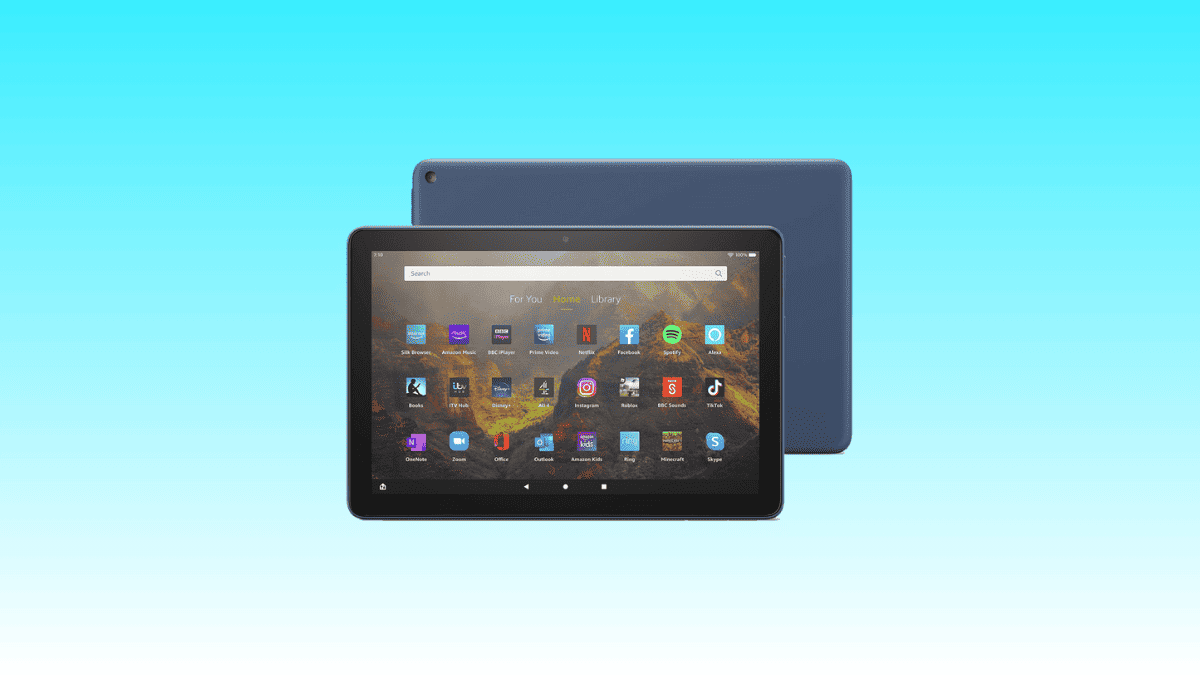Table of Contents
If you’re searching for the best cheap tablet in 2024, we’ve got you covered right here.
Cheap or budget tablets have become increasingly impressive in recent years. Gone are the days when spending under $100 would land you with a bulky, slow, low-resolution slate. Instead, you can now get something great for reading, watching movies, editing pictures and even a little gaming.
With so many options available from the likes of Amazon, Samsung, Lenovo, and many brands you may not be as familiar with, it can be difficult to find exactly what’s best for you. We’ve selected a few tablets that we think stand out for all the right reasons, for a variety of different usages and preferences. We’ve also shared a few words of wisdom after our selections, so you can know what to look for and what to expect when shopping for the best cheap tablet for you.
So let’s dive straight in shall we?
The best cheap tablets of 2024
- SAMSUNG Galaxy Tab A8 10.5”
- Apple iPad (9th Generation)
- Amazon Fire HD 10 tablet
Best cheap tablet overall – SAMSUNG Galaxy Tab A8 10.5-inch
No products found.
Samsung makes some excellent tablets for all budgets, but it’s their Galaxy Tab A8 that stands out as one of the best budget tablets on the market today.
First off, you’ve got a powerful octa-core processor with 32GB on internal storage, which should make the tablet feel responsive and fast with both everyday tasks and more demanding usages, such as gaming.
When it comes to the screen, you’re getting quite an impressive display for the price. While some cheaper tablets skimp on the resolution, the Tab A8 has a 1920 x 1200 LCD set-up. That’s excellent for watching movies, writing, and creative work.
Speaking of creativity, as usual, the S-Pen makes an appearance here. This stylus is a game-changer if you’re creating digital artwork, editing photos, or just making a few notes. While it may not be at the same level as some of the best tablets for drawing, it’s a solid option if you’re looking to step into that world without investing too much.
If you’re planning on using the tablet on the go, you’ll be happy to hear it has a 13h battery life, fast charging via USB-C, and only weighs in at 1.12 lbs. It even comes with a protective case/ stand.
So what’s the downside? As is the case with budget options, something has got to give, and that’s the A8’s camera setup. It has a 5MP rear camera, which is fine for the occasional snap, but it won’t be great if you’re looking to produce some stunning photos. Mind you, we’d rarely advise buying a tablet based on its camera quality.
Overall, as far as cheap, value-for-money tablets go, this is a real winner.
Best cheap tablet for most people – Apple iPad (9th Generation)
No products found.
If you’re already familiar with Apple’s OS, you may want to lean towards an iPad – specifically this 9th Gen iPad.
To start with, it features the impressive A13 Bionic chip, which isn’t as punchy as the more recent M1 and M2 chips on the market, but is still a bit of a powerhouse. This is the type of chip that you can use for more demanding tasks, such as editing large files or running multiple apps at once – one of the many reasons it’s a solid choice for creatives.
As with iPhones, the screen is Apple’s famous Retina Display. These displays are characterised by their extremely high density of pixels, which are practically invisible to the naked eye. This makes iPads and iPhones particularly impressive to look at and especially enjoyable to use for movies, creative work, or simply surfing the net.
As with most tablets, you’re also getting the Apple Pencil, which has been improved with each iteration to feel more life-like and responsive.
Unlike the slightly lacklustre camera setups of some of the alternatives on the market, this iPad offers something a little more punchy, featuring a 12MP front and 8MP back camera. That’s great for selfies and video calls.
As far as recent-ish iPads go, we think this is the best value for money when it comes to performance. It’s not the cheapest tablet in our selection, so if you do want to get something for less, we’d recommend looking at some of the older-generation, renewed iPads available on the market.
Best cheap Amazon tablet – Amazon Fire HD 10 tablet
No products found.
Amazon tablets are a great option for more general usage. For watching movies, video calls, and keeping kids entertained, we think the Amazon Fire HD 10 tablet is the way to go without spending too much.
The 2023 version is a solid 25% faster than the previous generation and it comes with 3GB of RAM, which is more than enough to keep things running smoothly.
Its screen is 1080p and 10.1 inches, and while as impressive as the iPad’s Liquid Retina display, it’s more than enough for most people.
When it comes to portability, you’re getting a similar 13h battery the Samsung Galaxy Tab A8 – which is great if you’re on the move. Interestingly, Amazon boasts that this is 2.7 times as durable as the Tab A8, which could sway you if this will be used predominantly by kids.
Speaking of kids, this tablet is loaded with parental controls and you can also subscribe to Amazon Kids+, which is a treasure trove of content to keep the young ones entertained.
You can buy Amazon’s stylus pen separately for this tablet. We’d say it’ll be good for some occasional note-taking or some light creative work, but if you’re a professional an iPad/ iPencil combo will likely serve you better.
Overall, this tablet is a great choice for those looking for a budget option and to not pay extra for overkill specs and features you’d likely never use.
How to find the best cheap tablet
When it comes to more budget tablets, there are a few tips and tricks to finding the best one for you. Here’s what to look at before making your choice.
Resolution
Cheap tablets can skimp on the resolution, so always try to aim for something that has ‘Full HD’ or ‘1080p’ in the specs. Since tablets are quite small, even 720p can look decent, but for the most bang for your buck, aim for FHD displays. This resolution is okay for creatives, but we’d advise going for something higher if that’s your job or primary use for the tablet.
Processor
This is normally a minefield and requires some expertise to navigate. To put it simply, the processor or chipset will determine how responsive and fast the tablet will feel. Opening up an app, gaming, and running having a lot of windows open is typically when you can ‘feel’ how good the chipset is.
These are always improving with each generation, but at the cheaper end, you won’t see the very latest. For Android tablets, see if you can find something with a Snapdragon processor, and for Apple products, go for something with an A13 Bionic for the most bang for your buck – but don’t be put off if that tablet you’re looking at doesn’t have these. It’ll still be good, but not quite as suited for more heavy-duty tasks like photo/ video editing and gaming.
Price range
Cheap is fairly subjective, but when it comes to tablets you’ll find options available for anywhere between $70 – $300. The very cheapest tablets are smaller, older models that we wouldn’t recommend. You can also find loads of tablets hovering around the $150 mark that are renewed, more powerful older-gen models. Renewed iPads in particular offer great value for money, and are worth looking into.
We’d say if you want something for everyday, general usage, you’ll find it around $110 – $150. For something you’d use for work or design, lean more towards $200 – $250.
Brand
The most recognisable brands when it comes to tablets are Samsung, Amazon, Lenovo, Google, and Apple. If you’re on the hunt for a cheap tablet, these are a good place to start as they offer a wide range of models for different budgets.
We’d say that the best cheap tablets are usually found in Samsung, Amazon, and Lenovo’s line-ups, with Samsung taking first place in our opinion.
Frequently asked questions
How much does a decent tablet cost?
A decent tablet will cost between $180 – $250 in our opinion. By decent, we mean something quite fast, has a decent chipset, FHD display, and over 12h battery life.
Are Amazon Fire tablets any good?
In short – yes, but for everyday usage mostly. They’re super budget-friendly and come loaded with features, but for more demanding usage, we’d recommend going for something a bit more punchy.
What is the best cheap tablet?
We think the best cheap tablet is the impressive Samsung Galaxy Tab A8, thanks to its stunning display, powerful chipset, 13h battery, and super-sleek design. If you’re looking for something to use on the go, for work, and even some light creativity, this is an excellent option for you.
No products found.