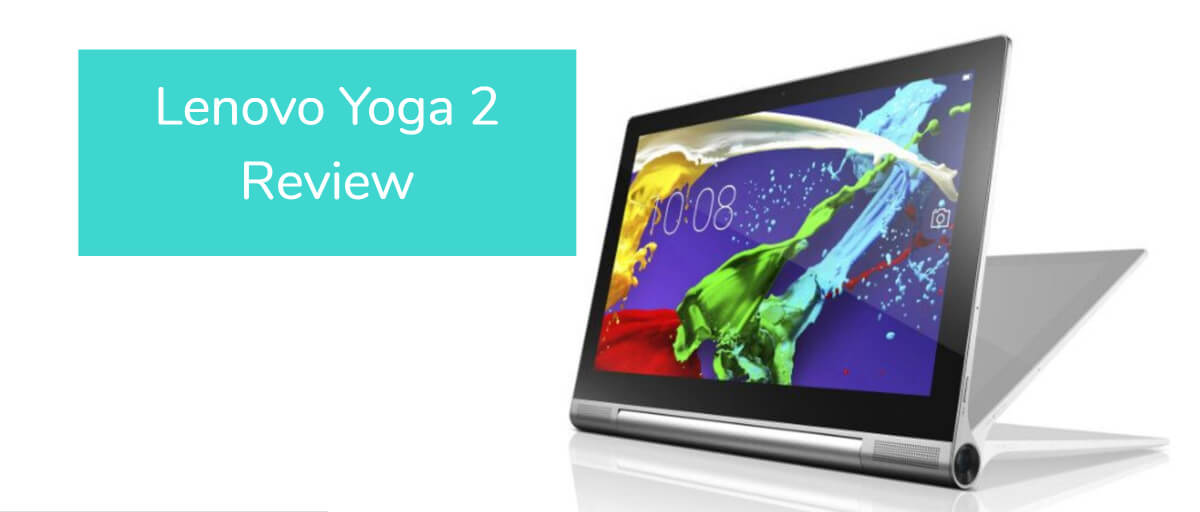Table of Contents
Last Updated on March 29, 2020
Lenovo tablets have gained a reputation for being innovative and versatile, but the manufacturer has met with very inconsistent success in the tablet market.
After a string of hit-or-miss devices, the Chinese brand has gone all-in on the Yoga Tablet 2 family, introducing a whole host of new features and designs in an attempt to separate itself from the crowd. The bold choices are admirable and mostly pay off, but they aren’t without some drawbacks.
Lenovo Yoga Tablet 2 Pro
The Lenovo Yoga Tablet 2 Pro is a strange beast to behold. The overall design hasn’t significantly changed compared to tablets in the previous Yoga family, with the love-it-or-hate-it cylindrical edge again making its return, but the Yoga 2 Pro measures in at a gigantic 13.3 inches.
Despite the unwieldy size, the Yoga 2 Pro is surprisingly thin, light and comfortable to hold. It’s also built well, and the sleek aluminum design is quite stylish.
Tablet Tour
Taking a tour around the oversized Yoga 2 Pro, most of the action is along the left edge.
There you’ll find a power button, volume rocker, micro-USB socket, and a 3.5-millimeter audio jack. There are microSD and microSIM card slots underneath the built-in kickstand on the bottom edge, and a small JBL subwoofer is built into the lower back panel.
Compared to tablets in its class, the most noteworthy feature is the small pico projector built into the right side of the device’s cylindrical edge.
Resolving the Details
The original Yoga Tablet line was criticized for the use of subpar, outdated display panels. Comparing tablets, the Lenovo Yoga Tablet 2 Pro represents a huge step forward. Its 13.3-inch, 2,560-by-1,440 pixel IPS display is superb, featuring excellent color reproduction and sharpness and providing all sorts of screen space.
The contrast skews slightly dark, lacking the eye-popping vividness of some high-end devices, but the result is a more realistic, slightly subdued image reproduction.
Under the Hood
The Yoga 2 Pro is powered by a 1.33-gigahertz Intel Atom Z3745 chipset, which is paired with two gigabytes of RAM. Internal storage is capped at 32 gigabytes, but it can expanded by up to 64 gigabytes via microSD card.
The performance is solid and reliable overall, matching up well with other mid-range devices in a tablet comparison.
The custom Android 4.4 KitKat interface, which appears to have been designed to mimic iOS, is something of a disappointment. It’s awkward and cumbersome, and it offers few redeeming features compared to stock Android.
Lenovo Yoga Tablet 2 10.1″
As with its much larger cousin, the Lenovo Yoga Tablet 2 10.1 very closely resembles the previous line of Yoga tablets. The cylindrical bulge again doubles as a kickstand and a space in which to squeeze a very large battery, and the device itself is quite well-built.
The 10.1-inch Yoga is actually 0.35 inches thinner than the previous model, though it’s fractionally heavier.
Tablet Tour
Comparing tablets with the original 10-inch Yoga, the placement of buttons and ports has changed slightly. The volume rocker, power button, and micro-USB socket are on the left, while the microSD and microSIM card slots are tucked in underneath the kickstand.
While the Yoga Tablet 2 Pro sports a pico projector on the right edge of the cylindrical bulge, the Yoga 2 10.1 has no such feature. Instead, it’s got a 3.5-millimeter audio jack in its place.
Resolving the Details
With a 1,920-by-1,200 resolution and 224 pixel-per-inch density, it’s hard to complain about the display Lenovo stuffed into the Yoga 2 10.1. It doesn’t quite compare to tablets with ultra-high resolution displays, but the sharpness and color reproduction are excellent nonetheless.
The screen offers great viewing angles and is bright enough to remain usable under most overhead lighting, though it doesn’t perform as well during outdoor use in direct sunlight.
Under the Hood
The 10.1-inch Yoga Tablet 2 is powered by the same 1.33-gigahertz Intel Atom Z3745 processor found in the Yoga 2 Pro, and the results are unsurprisingly very similar. It certainly isn’t high-end hardware, but it’s a step up from the original Yoga Tablet 10’s Mediatek chip.
Performance is much improved in a tablet comparison, though there are still occasional hangs and hiccups during heavy use. For those who dislike the heavily skinned Android KitKat interface, Lenovo has also produced an identical Windows version of the 10-inch Yoga Tablet 2.
Lenovo Yoga Tablet 2 8″
The Lenovo Yoga Tablet 2 8-inch is nearly identical to the 10.1-inch Yoga 2, and in fact, little has changed outwardly from the original Yoga Tablet 8.
The dimensions are slightly different, but the most notable change to the Yoga Tablet 2’s exterior is the ebony black color scheme which is featured on the Windows-based versions of the device.
The Yoga’s fully adjustable stand has also been slightly reworked, producing a more stable base than the original in a side-by-side tablet comparison. A small hole has also been added to the stand, useful for hanging the device on a wall for those who are daring enough.
Tablet Tour
The Lenovo Yoga Tablet 2 8-inch features the same basic layout as the 10.1-inch Yoga Tablet 2, with most of the buttons and ports concentrated along the device’s left edge. The power button, volume rocker and micro-USB port are bunched together along the left edge, while the headphone jack is located on the right edge.
MicroSIM and microSD slots are hidden under the fold-out stand. Stereo speakers are located along the cylindrical edge, and a small JBL subwoofer is centered near the bottom of the back panel.
Resolving the Details
Because the 8-inch Yoga Tablet 2 features the same 1,920-by-1,200 display as the 10.1-inch Yoga, it sports an excellent 283 pixel-per-inch density. It may not jump out in a side-by-side tablet comparison, but the extra pixel density produces a razor-sharp image.
The IPS screen offers wide viewing angles, and the color and contrast are both very good. Brightness levels are solid but expect some difficulty under sunlight or bright lighting conditions.
Under the Hood
The 1.33-gigahertz Intel Atom Z3745 chip is mated with two gigabytes of RAM, and it delivers performance that’s solid but unspectacular. The device starts up quickly, and most of the time the user experience is zippy and seamless.
There are occasional slowdowns, however, and the inconsistent performance makes the Yoga Tablet 2 less reliable than it should be. The overly skinned interface again rears its ugly head on the Android version, while the Windows 8.1 version thankfully comes with minimal bloat.
Yoga Tablets Compared
As you’d expect, the Yoga Tablet 2 family shares many similarities. With the same hardware at the heart of each device, performance is virtually identical in a comparison of tablets. While the 13.3-inch Yoga 2 Pro offers a massive display and a cleverly integrated pico projector, its sheer size may be too much for those who desire an easily portable tablet.
The projector is a great touch that’s likely to be copied by other manufacturers in the future, but the mediocre quality of the projected image makes it more of a novelty than a true must-have feature. Meanwhile, the introduction of a Windows-based version of the 8-inch and 10.1-inch Yoga tablets will be welcome news for many.
The smaller tablets strike a great balance between work and play, and Windows is a natural fit for its versatility and productivity.