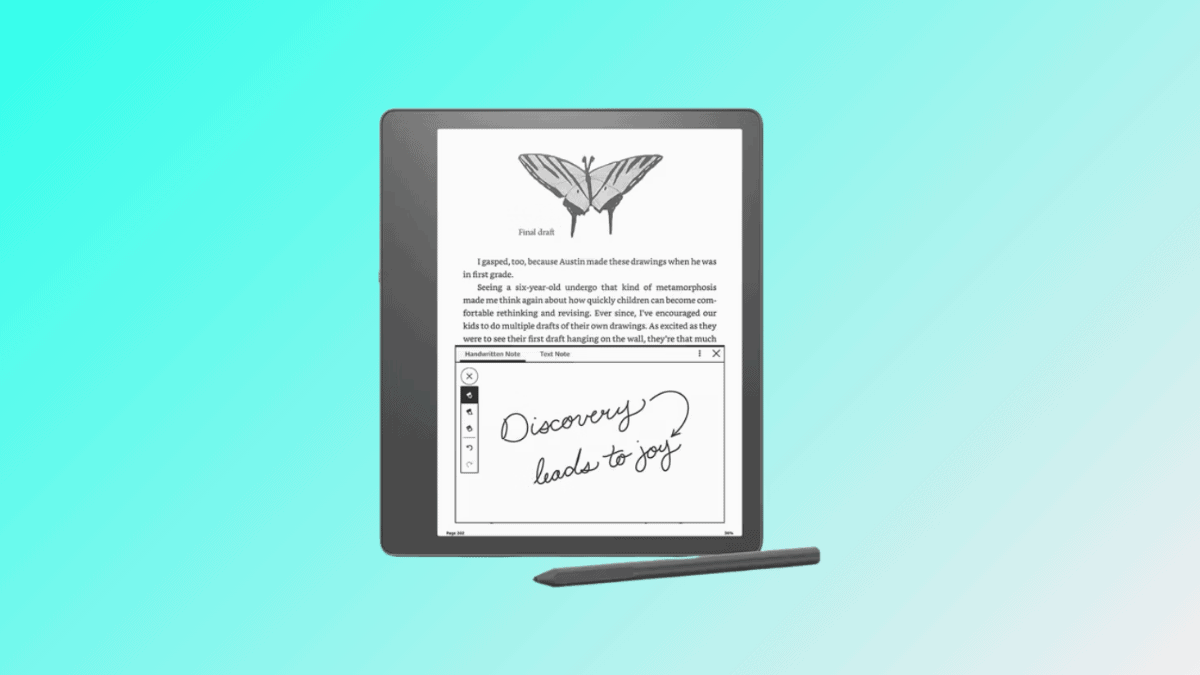Table of Contents
When it comes to finding the best tablet for reading, it can be a little tricky. You could argue that every tablet is good for reading…and you’d be right! Everything from the best of the best to the most obscure super-budget options can do the job – but what makes a tablet great for reading?
First up, you’ve got e-ink tablets which look and feel like paper. They are super-lightweight, have incredible battery life, and often have advanced note-taking features so you can annotate what you’re reading or convert hand-written notes to text. There’s even some color options…
Then you have your more ‘traditional’ tablets that are the do-it-all option but have non-paper-like screens, are either LCD, LED, or AMOLED, and pack more advanced chipsets, speakers, storage, and more.
Which type of tablet you go for is up to you, but both have their merits when it comes to reading. We’ve selected a variety of tablets that we think stand out from the crowd, based on specs, features, and price point, so you can kick off your search in the best way possible.
Be sure to check out our buyer’s guide after our selections, as we go further in depth as to what to look for when searching for your ideal reading tablet.
What are the best reading tablets?
- Amazon Kindle Scribe
- Samsung Galaxy Tab S9
- Apple iPad mini (6th Gen)
- ReMarkable 2
Best reading tablet overall – Amazon Kindle Scribe
It’s hardly a surprise that Amazon’s best Kindle has made the list, as this e-ink tablet is ideal for both reading and note-taking. In fact, we think it’s one of the best e-ink tablets around right now.
For reading, it’s all about the screen though, and we’re impressed with what this tablet brings to the table. It’s sized to 10.2 inches and is 300 PPI. For reference, 300 PPI is typically the pixels-per-inch those working in the creative field use when designing, as it’s sharp enough for print – sometimes even on larger scales. In other words, the text you’re reading should look as if it were printed onto the screen.
The Scribe also comes with 35 LED front lights which automatically adjust to the surrounding environment. You can even adjust the warmth of the light, which is great if you’re reading in darker rooms and want to keep eye-strain to a minimum.
When it comes to battery, this may be one of the most impressive e-readers out there. Amazon boasts that, on a single charge, the Kindle Scribe can last ‘weeks’. That’s perfect for anyone who frequently travels and doesn’t want to be tethered to a power socket. And what’s more, this tablet weighs in at just 433g and is only 5.8mm thin.
In terms of storage, you’ve got either the 16GB, 32GB, or 64GB options to choose from. E-books don’t take up a huge amount of space, but if you’re planning on using this for sketching it may be worth investing in the 64GB version.
The only ‘downside’ is that unlike some of the other e-ink tablets on the market, this is black and white only. That’s not an issue for most, but we’d say it wouldn’t be one of the best tablets for reading manga – as you’ll miss out on some of the special color panels and covers.
But for reading on the go, making notes, and more, you can’t really beat the Amazon Kindle Scribe.
Best tablet for reading comics – SAMSUNG Galaxy Tab S9
If you’re a fan of reading comics or manga, then it pays to grab a tablet that delivers the good for its display. The Samsung Galaxy Tab S9 is arguably a little overkill for just using it to read, but if you want one of the best visual experiences around, plus an all-out incredible tablet for work, everyday use, and more – this is the one for you.
This tablet features an AMOLED screen, which is different from some of the e-ink options you may come across. AMOLED displays are largely used for premium smartphones. They have the characteristics of an OLED display, in that they offer best-in-class contrast, excellent color, and impressive brightness – but they are designed to be a little more energy efficient.
When it comes to reading comics specifically, blacks will appear inky and deep, while other colors will pop – ultimately bringing the content to life.
This tablet weighs in at around one pound, which isn’t as light as some of the other reader-orientated options on the market, however, it’s still light enough to hold without too much fatigue.
Samsung’s smartphone and tablet battery life is seriously good too, with many of their phones (mine included) easily lasting more than a day on a single charge. The S9 has an 8400mAh battery which is over 3000mAh larger than most premium flagship phones. In short, you won’t have to keep running to charge this anytime soon.
As mentioned, this is a ‘full-on’ tablet, so you have access to the Google Play Store for all the apps you want, including popular comic and manga offerings. And with a powerful Snapdragon 8 Gen 2 chip, you can run practically anything with ease on this slate.
Featuring an S Pen for note taking, fast charging, and even an IP68 rating for added water and dust protection, and you’ve got something that ticks every box.
Best budget tablet for reading – Apple iPad Mini (6th Generation)
The iPad Mini is one of the best budget tablets for reading you can buy and with good reason.
First off, its small form factor is ideal for those who want to read with one hand, and it weighs in at just over one pound so it should be easy to hold for longer durations.
As with most iPads, the screen is absolutely stunning. It boasts 2266 x 1488 resolution at 326 PPI. As we mentioned earlier, 300 PPI is a high enough standard to print from for professional designers, so reading text will look super sharp on this slate.
You’ve also got 500 nits brightness, which is akin to some of the most premium computer monitors on the market. What that means is that in bright light environments, you’ll be able to read this with no problem. Typically, more brightness equals better color – so yet again, this a great tablet for reading anything that comes with pictures too.
Battery life has arguably been a sore spot for anyone who’s a fan of Apple devices, as some of its older phones had surprisingly small batteries. Apple boasts that this tablet has an ‘all-day battery’, which apparently translates into 10 hours of web surfing. That’s not bad considering that reading doesn’t exactly drain battery life.
If you’re reading and want to take notes or make sketches, this iPad is compatible with the ever-impressive Apple Pencil too. Add that to Apple’s powerful A15 Bionic chip, 256GB of storage, 5G, WiFi 6, surprisingly good cameras, and more – and you’ve got something that’s ideal for reading and practically anything else you can think of.
Best tablet for reading and note-taking – reMarkable 2
The reMarkable 2 has gotten a lot of attention recently, and it’s an excellent choice for anyone who wants to read and has access to advanced note-taking features as well.
The screen itself is arguably as close to paper as you’ll get, thanks to its textured surface and lack of backlight. That’s great for reading in low light conditions without eye strain.
The tablet itself comes in at just 4.7mm and, at least at the time of writing, claims to be the world’s thinnest tablet. That being said, it’s actually one of the heavier options in our selection, coming in at 2.86 lbs. Either way, this won’t be taking up much room or weighing you down if you want to take it on the go.
Of course, the key feature of this tablet is the note-taking functionality. You’ve got near-instant response when using the reMarkable pen, and the tablet itself can do everything from converting handwritten notes to text to allowing for PDFs to be annotated. You can also sync this across multiple devices if you go for their Connect subscription, which offers cloud storage, exclusive offers, and more.
For simply reading, it’s great – but we’d say this is more for work than unwinding next to a pool. It’s one of the most expensive e-ink tablets you can get right now, and excellent for working professionals who deal with multiple documents, give detailed feedback, or review PDFs on the go. Think teachers, lawyers, architects, and students, and you’ve got the right idea.
If that sounds like you, we’d say it’s worth going for, but if you want an e-ink tablet to simply read on and want to save a tonne of cash, there are plenty of other options available.
How to find the best tablet for reading?
When it comes to finding the best tablet for reading, there are almost too many options available, since any tablet is good for reading.
That being said, if you are purchasing a tablet for reading specifically, you may want to pay close attention to the following features and specs, before making your final decision.
Screen type
Typically, this is a toss-up between e-ink, LED/ AMOLED, and Retina displays. E-ink looks more like paper and can be found in Kindles and several other tablets (like the impressive reMarkable 2 for instance). AMOLED and LED are what you’ll usually find in most tablets and are essentially the same screens as most smartphones.
With Apple, you can find Retina Displays, which is an LCD screen but has Apple’s Retina display technology. This technology is designed to make any pixels look invisible even when you hold the screen close to your eyes. In short – it’s super sharp and good for reading text.
All are good for reading, but if you want the best we’d say stick with AMOLED, Retina Displays, and higher-end e-ink screens.
PPI/ pixels per inch
If you’re looking for a good reading tablet, check to see if the PPI is around 300. Having it at this level will ensure the image quality is crisp, which will lead to sharper-looking text.
Some e-ink tablets have lower PPI, but don’t be put off as they can still look great on a small screen size – and be cost-effective too.
How much should you spend?
You can keep costs down if you want something super basic to read on, especially if you go down the Amazon route. Anywhere between $80 – $150 should get you something usable. What you’ll lack at this price range is large storage, a fast chip, battery life, screen brightness and contrast, and weight.
In the mid-range (circa $350 – $500) you can start finding some pretty impressive tablets, and this is where some of the advanced e-ink tablets start popping up. Standard tablets will be decent at this range, but will likely not have the best displays. Don’t expect AMOLED for instance. E-ink tablets will be the top tier at this price range, so expect color options plus tablets with super advanced note-taking features.
If you start heading above $700 you’ll start finding some of the most premium tablets on the market, such as the ever-impressive iPad Pro. For simply reading, these are completely overkill. These are essentially high-end laptop replacements geared towards demanding work, such as graphic design, rendering, photo editing, or working with large volumes of data. Only get these if you’re planning on putting them to good use.
Battery life
In short, e-readers and e-ink tablets have immense battery life as they don’t have LED screens, which would usually drain them faster. You’ll find many options that boast ‘weeks of usage on a single charge’, but most of these tablets do that as standard.
For other tablets, you’ll want to check out what mAh the battery is. You can find this out easily for most Android tablets, and you should go for something above 8,000 mAh if possible. For Apple products, finding this figure requires extra research, as they don’t tend to list it. Instead, they use terms like ‘all-day battery’, which equates to 10 hours of general usage.
Yes, it is frustratingly vague, but if you’re dying to know, you’ll find the information out there. Generally speaking, iPads have bigger batteries than iPhones, but for what most people use them for (graphic design and so on), the battery will likely get drained faster.
What is the best tablet for reading?
We think the best tablet for reading is the Amazon Kindle Scribe, thanks to its sharp screen, lightweight design, and affordable price point. We also think its note-taking functionality squeezes some extra usage out of it for those who want to annotate documents, jot down ideas, or simply sketch paper-free.