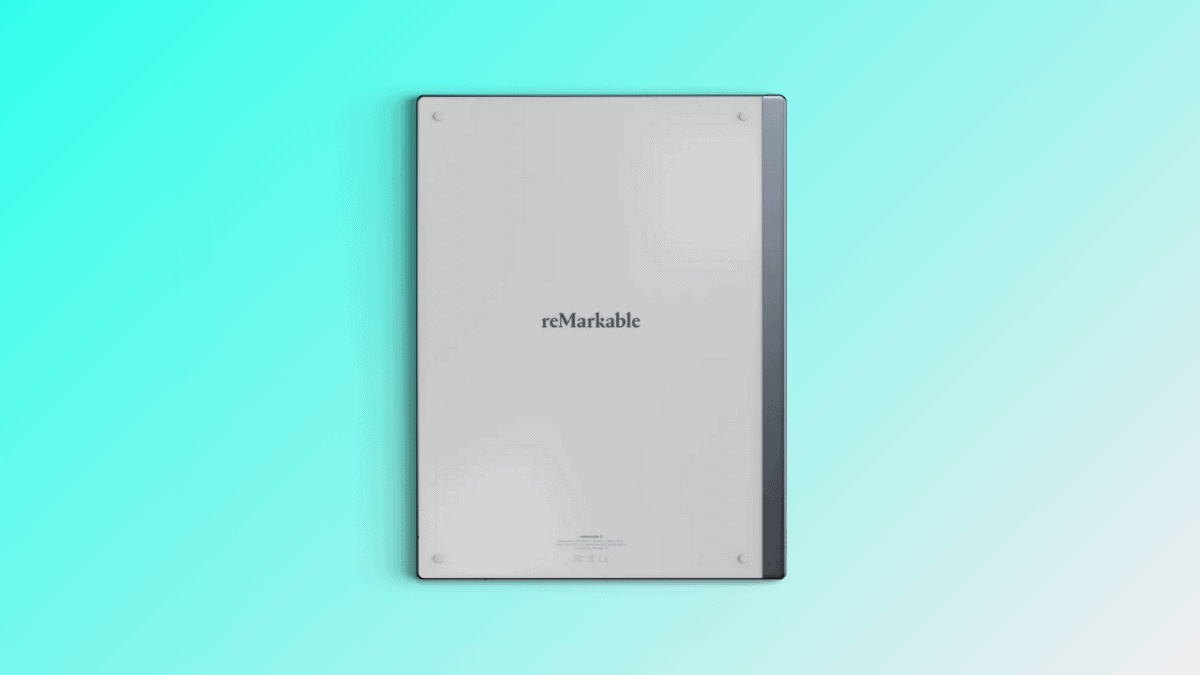Table of Contents
E-ink tablets are an excellent alternative to your standard slate and are designed primarily to mimic the look and feel of a notebook.
E-ink displays are very different from what you typically see on tablets and smartphones. Instead of getting an LCD or OLED display, these electronic ink setups are made of millions of super small microcapsules suspended in a clear fluid.
Some e-ink displays work by having negatively charged white particles and positively charged black particles, which move to the top of the microcapsule depending on what electric field is applied. You can even get some e-ink tablets that have colored particles too, which respond in the same way.
Typical features you’ll find with e-ink tablets are their ability to ‘convert’ hand-written notes to text, different brushes to sketch with, a paper-like feel to the display, and some level of connectivity, whether it be 4G/ 5G or WiFi. In terms of design, the best e-ink tablets are usually ultra-thin and lightweight with far superior battery life to your more traditional tablets.
E-ink tablets are pretty impressive, to say the least, and they’re excellent for both note-taking and reading, depending on what you’re going for.
The choices on the market today are fairly limited, but we’ve rounded up which e-ink tablets stand out from the crowd, so you can kick off your search in the best way possible.
What are the best e-ink tablets?
- reMarkable 2
- Amazon Kindle Scribe
- BOOX Tablet Note Air 3 C
Best e-ink tablet – reMarkable 2
No products found.
The reMarkable Bundle 2 is truly one of the best e-ink tablets you can currently get. Its got a ton of note-taking features, plenty of battery, and an overall solid display for comfortable reading.
This tablet has a straightforward, simple UI that’s focused on reading and note-taking. You can use the included stylus to write on your PDFs and books, use templates, convert your handwritten notes into typed text, and have everything cleanly organized with the help of tags and folders.
As for reading, you get a 10.3” e-ink display that has a solid 226 DPI resolution. This means for a linear inch of the display, the tablet is capable of displaying 226 dots. Having such a high resolution is exactly why the overall clarity and text sharpness of the reMarkable Bundle 2 is excellent.
Coming in at just 4.7mm thin, the reMarkable Bundle 2 is one of the thinnest tablets you can get. It also weighs around 400g and can last up to 2 weeks of daily use without needing a charge.
You also get seamless cloud integration with Dropbox, Google Drive, and OneDrive, which makes storing and sharing your documents and notes much easier. However, the only downside is that this is a paid subscription, and you’ll have to pay $7.99 every month to sync your files with these cloud services.
Overall, if you can look past the paywall and the fact that it only supports PDF and ePUB files, the reMarkable 2 is one of the best e-ink tablets you can get right now.
Best e-ink tablet for note-taking – Amazon Kindle Scribe
No products found.
For most people looking for an e-ink tablet for note-taking, the Amazon Kindle Scribe is a great option to go for.
For note-taking, journalling or sketching, there are a variety of different pen, pencil, and brush types to use. As with most tablets it coverts notes to text, and it offers a two-column layout when you’ve got it orientated to landscape. That means you can look at two pages of a book at the same time.
It features an impressive 10.2” panel with 35 LEDs and anti-glare coating to prevent reflections, and it’s got adjustable warm light and auto-brightness, so the display adjusts itself to give you the most comfortable reading experience. You can use it in bed with all the lights closed or outside on a sunny day, and the experience will stay the same. Plus, the 300 PPI resolution means everything looks very sharp and clear.
Battery life is also very impressive, boasting months of reading and note-taking on a single charge, and weighs in at just 15.3oz, making this an excellent option for travel.
Best color e-ink tablet – BOOX Tablet Note Air 3 C
No products found.
If you’re looking for the best color e-ink tablet available right now, we’d say the BOOX Note Air 3 C is the way to go.
Aside from the color screen, which has its obvious benefits, this tablet is also packed with features that make it excellent for note-taking, reading, and more.
You’ve got a split-screen mode here, that allows you to read books while taking notes, or use two apps at once. On top of that, there’s a built-in BOOXDrop feature that allows you to easily send files from your mobile or computer, making using the tablet as seamless as possible with your workflow.
For creatives, there is a whole host of colorful brushes, tools, and even layers (akin to programs like Adobe Photoshop) that can be used. This is arguably overkill for a quick doodle, but for those who want to mock up a quick design for a client, you have pretty much everything you need to do so right here.
Like more typical tablets, this is Android, so you can access the Google Play store and download compatible apps to your heart’s content. It’s also 4G and features 64GB of internal storage. That’s not bad, but we think it’ll probably start filling up quickly if you’re creating loads of sketches and downloading a fair few apps. 4GB of RAM should keep everything running smoothly too, especially when using split-screen mode, or switching between multiple new apps.
Overall, as far as e-ink tablets go, this is up there with the best. It’s loaded with much of the same type of features you’ll find in other high-end options, but the color screen may give it the edge for those working in more creative fields.
Things to consider with e-ink tablets
While the options of the market are limited, at least right now, there are a few things you’ll want to understand before you dive into your purchase.
How much should you spend on an e-ink tablet?
Personal budget aside, the best e-ink tablets go for around the $350 – $500 range. This is because, unlike their e-reader counterparts, they have way more features built it and far more functionality.
What is the difference between an e-ink and a tablet?
In short, it comes down to the screen, how they work, and how they look and feel. E-ink screens are very different from the traditional LED or OLED displays that you would find on most tablets. We won’t go into the engineering here, but e-ink tablet screens are designed to look and feel like paper, while traditional LED and OLED displays are designed to be bright, sharp, and colorful.
In terms of functionality, while you can use both an e-ink tablet and a regular tablet to take notes, the e-ink option will take the lead for its paper-like texture and advanced note-taking capabilities. You may also find the stylus more responsive in some cases than other options.
Connectivity
Connectivity with Wi-Fi or 4/5G does feature with most e-ink tablets, and it’s a must-have so you can transfer notes, and download files and apps. If you do come across an e-ink tablet without this, we’d say it’s best to keep looking.
Operating System
In short, some of the e-ink tablets are Android, so you can access the Google Play Store and download compatible apps if you wish. It may sound obvious, but you won’t find anything on iOS unless Apple decides to bring out an e-ink tablet.
Responsiveness
While making a decision online is all well and good, we really recommend that you go hands-on with an e-ink tablet to see how responsive it feels when taking notes. One of the major gripes I’ve found when using regular tablets and a stylus on with sketching apps is the latency. Even a small delay in response can ruin the feeling of sketching on paper. Before you commit to an e-ink tablet, make sure to try it out first or check the returns policy very closely!
Color or black and white?
Color e-ink tablets can be more expensive as the screen technology is a little more complicated, however, it doesn’t always mean they’re better than your black-and-white options. In fact some of the B&W e-ink tablets can be sharper – having higher PPI than color options. Personally, I’d stick to black and white to keep costs down and get more value for money.
What is the best e-ink tablet?
We think the best e-ink tablet right now is the reMarkable 2, thanks to its bright screen, vast functionality for both note-taking and sketching and super sleek design. While there are more budget-friendly options on the market and even some with color e-ink displays, we still think that most people will be very happy with this tablet should they decide to go for it.
No products found.
If you’re still on the hunt for a tablet, and may want to explore more traditional options for sketching and note-taking, we’d recommend checking out our picks for the best tablets for lawyers – as many of these are selected with both of these activities in mind.