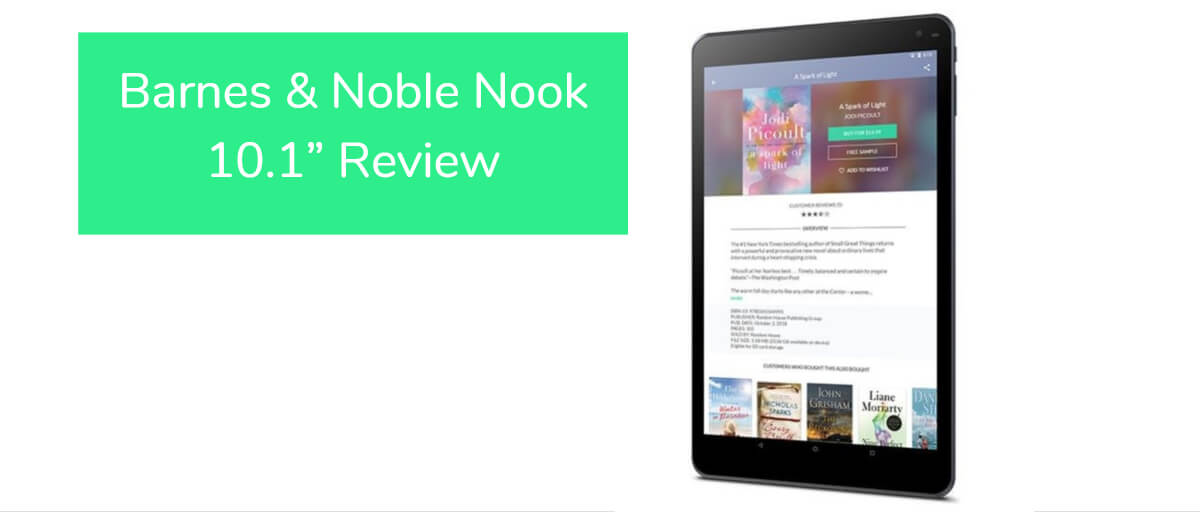Table of Contents
Last Updated on March 29, 2020
You could be forgiven for thinking Barnes & Noble had given up on the Nook range — they have certainly been quiet for a while. Kindle, the main competitor from Amazon, has become synonymous with e-readers in the same way white rum is referred to as Bacardi.
However, Barnes & Noble have just released their largest tablet ever, the Nook 10.1.
A large HD screen is ideal for reading or watching content from online stores, but this tablet has higher ambitions. With the optional keyboard attachment, does it really offer a multi-use productivity tablet for just over a hundred bucks?
No products found.
The Nook Display
At 10.1 inches, this is the largest screen ever seen on a Nook device, and it boasts full HD too. Despite having a lower pixel density than the iPad, the text and images are still very crisp and sharp.
The screen has been optimized to meet all your content needs, whether it’s binge-watching movies or flicking through the latest bestsellers. A 1080p resolution delivers visuals which are both dynamic and immersive on the larger screen.
IPS technology ensures movies are vivid, no matter what angle you’re watching from. The Nook also adjusts the brightness according to the environment or light of the room. Thin bezels around the screen add to the premium feel, while the soft smooth finish is comfortable to hold.
Cameras and Sound
Unfortunately, not as much care has gone into the stereo speakers, built into the right-hand side of the Nook. They may sound like they’re firing forward, but they’re easily covered by your hands when holding the tablet. A much better option is to use the external audio facility, via the headphone jack or Bluetooth.
Like most tablets nowadays, the Nook offers 2 cameras, both front and rear facing. If you haven’t got the time to knock up a pinhole camera, at 2MP they may just provide a slightly better picture. As for video, forget it. Your phone, or any other device, will offer a much better performance. Their only value is that they might be passable for video calls.
Software
The Nook may have the same resolution and quality of screen as the Amazon Fire HD 10, but the one area where it wins is in the software installed. Whereas Amazon locks you down with Fire OS, the Nook features a full version of Android 8.1 Oreo, complete with the Google Play store.
Switching on the Nook, you’re greeted with a drawer full of Google apps, three Nook apps, and that all-important Google Play store. The Nook apps consist of a reading app, library app, and the Nook store. For branded apps, they feel very understated compared to the locked in nature of Amazon apps.
The Google Play store is where it gets interesting, and you can install any apps you like, including Netflix and even Amazon Kindle if you want. If you try downloading the Nook app for more choice to an Amazon device, it won’t let you without complicated sideloading.
The Nook as a Productivity Tablet
This latest Nook features a quad-core MediaTek processor, similar to other budget tablets like the Acer Iconia One. With only 2GB of RAM and 32GB of onboard storage, it’s not going to win any awards for its specifications. A microSD card slot allows for expansion to 256GB.
It’s not a powerhouse in the same way as an iPad Pro or a top-end Samsung device, but it is a capable productivity device. Pogo adapters on the tablet allow for attaching the optional keyboard or charging station.
Apps like the Google suite, including Google docs, can provide a tablet which could be useful to students on the go. Checking emails, surfing the web or light gaming are all possible—just make sure the latest games are turned down to minimum settings.
Final Thoughts on the Nook 10.1
If you’re looking for a media tablet under $200, with a 10-inch Full HD screen, the Nook or Amazon Fire are the only real choices. Both will do a great job of reading ebooks or watching videos, but the restrictive ecosystem makes the Amazon Fire less versatile.
The Nook isn’t a fantastic tablet, it wasn’t designed to compete with the likes of the iPad Pro or Microsoft Surface. The Nook 10.1 was primarily created for reading books, including instant access to Barnes and Noble’s huge library of ebooks and newspaper or magazine subscriptions.
However, the addition of the Google Play store and optional keyboard turns it into a great productivity tablet. For those on a budget, the dual-band Wi-Fi, 8.5-hour battery life and Full HD screen can fulfill most of your needs. Just don’t expect to be editing in the latest Adobe package, or playing the new Call of Duty game on it.
And finally… it’s normally cheaper than the Amazon Fire too. No more of those annoying lock screen ads you have to pay Amazon to remove.