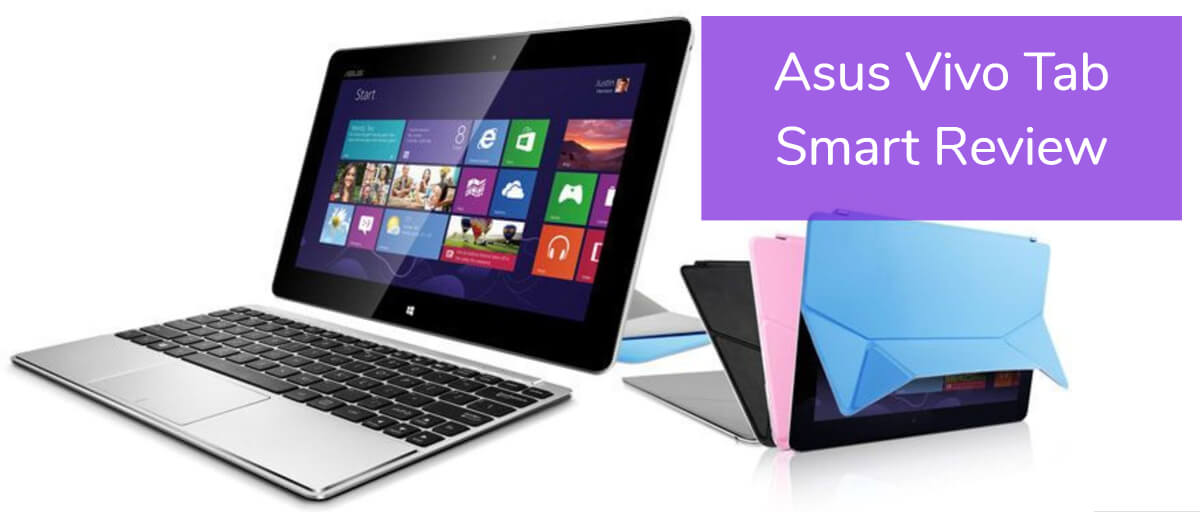Table of Contents
Last Updated on March 29, 2020
All too often, a “budget” device is a code word for shoddy construction and poor performance. But as the ASUS VivoTab Smart proves, that’s not always the case.
ASUS has been making innovative tablets seemingly since before most knew what a tablet was, and they’ve turned their considerable experience toward creating a budget-friendly tablet that doesn’t compromise on performance and quality. For the most part, they’ve succeeded.
Hands-On Impressions
At 10.3-by-6.7-by-0.4 inches and 1.28 pounds (0.58 kg), the VivoTab Smart is a satisfyingly streamlined product whose weight favorably compares to tablets like the Acer Iconia W510 or Lenovo’s ThinkPad Tablet 2.
A glossy polycarbonate shell, available in white or black, wraps around the device and provides excellent durability and scratch-resistance. It’s pretty simple aesthetically, and it looks the part of a wallet-friendly tablet, but it’s impressively solid and comfortable to use.
Tablet Tour
Perched on the top left edge of the VivoTab Smart is a slightly raised power button. The right edge sports the volume rocker and 3.5-millimeter headphone jack, while the left edge holds a micro USB port used for charging, as well as a hidden microSD slot and micro HDMI port.
Up front is a 2-megapixel camera, and the back features an 8-megapixel, 1080p camera, and an NFC sensor. Though not completely surprising, the NFC sensor is a solid inclusion for such an affordable device.
Resolving the Details
Although the VivoTab Smart’s display is largely the same compared to tablets in the Windows 8 Atom-based class, the end result isn’t necessarily equal. The 1,366-by-768-pixel IPS panel musters up a max brightness of 350 nits, just slightly less than the 400-nit standard on tablets such as the HP Envy x2 or Samsung ATIV Smart PC.
The display is adequately sharp, and color and contrast are easily on par with the competition. While viewing angles aren’t exceptional, it shouldn’t present a problem under most circumstances. The reduced brightness, however, can be problematic in bright sunlight or excessive overhead lighting.
Under the Hood
Taking a peek inside the VivoTab Smart, performance specifications are again identical to other Atom-based tablets with Windows 8 OS. One would expect identical performance as a result, and that is mostly the case.
A direct tablet comparison under normal use is unlikely to reveal any noticeable difference, though all of them struggle compared to beefier Core I5-based tablets. One area in which the ASUS VivoTab Smart is a bit of a letdown is battery life. Though its longevity is about average, it doesn’t come close to the class-leading ThinkPad Tablet 2.
The lack of a second battery in the keyboard dock only exacerbates the problem, as tablets like the HP Envy x2 receive a considerable boost here.
Tablet Roundup
In terms of performance, there is little to differentiate the collection of Atom-based tablets. Comparing tablets in terms of display yields similar results, though the VivoTab Smart’s slightly reduced brightness is noticeable in outdoor conditions.
The VivoTab excels in build quality and ease of use, delivering excellent quality and comfort in an understated package. It may not have the flash of HP’s Envy X2, but it’s every bit as finely built. It also manages to avoid the bulkiness of the ATIV Smart PC.
Customer Feedback
In general, customer opinion of the VivoTab Smart has been positive. Being an affordable tablet in comparison to other devices with similar features is often a prime consideration, as is the ease and comfort of use.
Some customers have complained about poor support from ASUS, including missing or unsupported drivers, and the rear-facing speaker is an unpopular design feature.
Overall, the VivoTab Smart is an excellent choice for the routine tasks for which tablets are designed.