Last Updated on November 30, 2021
Wacom Intuos
In this article, we have discussed the Wacom Intuos graphics drawing tablet.
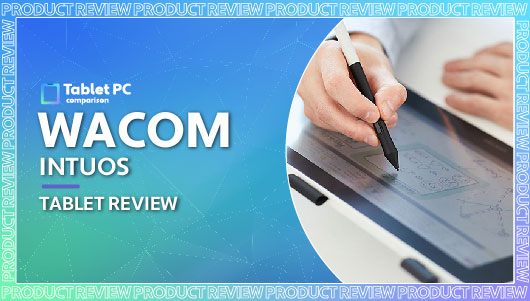
Tablet PC Comparison is reader-supported. When you buy through links on our site, we may earn an affiliate commission.
If you are a graphic designer, or you enjoy creating digital art in your spare time, you may be considering purchasing a graphics drawing tablet. These are fantastic devices that connect to your PC or laptop and allow you to have complete creative control with your designs.
As there are so many drawing tablets available to purchase, it can be tough narrowing your choices down. While there are many expensive options you can choose, if you are on a budget, you will want to choose a tablet that is good value for the money and has good specifications too.
If this is you, then the Wacom Intuos Graphics Drawing Tablet may be the perfect option. In this article, we have reviewed and discussed this tablet in detail, focusing on important specifications such as the price, connectivity and ease of use.
Wacom Intuos
- Item model number: CTL4100
- Hardware Platform: PC, Linux, Mac
- Item Weight: 8.1 ounces
- Product Dimensions: 7.87 x 6.3 x 0.35 inches
- Flash Memory Size: 2
- Slimline and lightweight - This is great as it ensures that the tablet is comfortable to hold and easy to transport.
- Free Software - The free software that is included is brilliant and will save you a lot of money as you will not need to purchase this in addition to the tablet.
- Cost - The overall cost of the tablet is low and affordable. Given its specifications, this is fantastic.
- Stylus - The stylus is comfortable and easy to use and does not require the use of batteries, which is useful.
- Compact - While it is great that this tablet is compact, if you are looking for a graphics tablet with a particularly large surface area, this may not be the best option for you.
PROS
CONS
Cost and Specifications
Before you consider purchasing a drawing tablet, the first thing you will want to take into consideration is its price. As we have mentioned above, the Wacom Intuos tablet is fantastic value for money and is not an overly expensive option. It is perfect if you are looking for a tablet while on a budget.
Though it may be reasonably priced, it does not lack in its specifications, and it provides you with everything you will want to look for in a graphics tablet.
A key aspect to consider is the overall size of the tablet. As it will be the product you will use to draw, you will want to ensure that it has an ample surface area. The Wacom Intuos has overall dimensions of 7.87 x 6.3 x 0.35 inches. It is very slimline in its design, which allows you to hold it comfortable.
Given that it is compact overall, it will not take up too much space on your desk, and it is easy to carry and transport too. It weighs a total of 8.1 ounces, which is lightweight and will not be uncomfortable to hold for longer periods when illustrating.
The standing screen size is 7 inches and the tablet has a simple black design. It even allows you to rest your hand on the tablet while you are using it and this will not affect the pieces you are creating.
Stylus
The second aspect you will want to consider before purchasing the Wacom Intuos is the stylus that is featured. The stylus is just as important and the tablet itself as this is what you will be using to create your designs.
The pen allows both left and right-handed users to use it with no issues, which is fantastic. It does not require the use of any batteries and can be used upon set up, which is an excellent feature.
The pen is pressure sensitive and responds well with both control and precision. It uses EMR technology which ensures that the pen does not need to be charged. It features 4096 different levels of sensitivity pressure which will allow you to have freedom with your designs.
Not only that, but it also features 4 express keys that are customizable so that you can access your preferred shortcuts and settings with ease. It has 2540 lips.
Connectivity
The connectivity of the Wacom Intuos is important as you will want to ensure that it will connect to your desktop or laptop with no issues. The system requirements are from Windows 7 and above, which is great. For Apple products, you will need Mac OS X 10.11 and above.
The drawing tablet connects to the PC or Mac with a simple USB connection and this should be suitable for the vast majority of devices. If it is unsuitable, you will need to purchase an adapter.
Depending on the model you choose, this does have the potential to have Bluetooth connectivity too, which is a fantastic feature as you will not have to worry about cables on your working space.
Compatibility
Another important aspect to consider is compatibility. You will want to ensure that the graphics tablet is compatible with the illustrating software you use, or are planning to use.
The drawing tablet is compatible with the vast majority of creative software, such as Adobe applications. What is fantastic about the Wacom Intuos is that it comes with a 3-month free trial of both Corel AfterShot Pro 3, and Corel Painter Essentials 7. In addition to this, included in the purchase cost is a 2-year license for Clip Studio Paint Pro.
There is also a free 90-day trial of EdTech which is a software designed for teachers. These are great additions if you are looking for new creative software as this will save you a significant amount of money overall.
Summary
Overall, the Wacom Intuos is a fantastic choice if you are looking to purchase a graphics tablet. It is fantastic value for the money and is a brilliant option when you take into consideration its specifications.
The free software that is included with the tablet is a great addition and will save you a significant amount of money in the long run. The stylus is easy to use and is comfortable. This tablet will certainly help to elevate your designs and take your graphics to the next level.

