Last Updated on November 30, 2021
Best Tablet For Reading
Today, we’re diving into some of the best tablets for your reading pleasure! We’ve covered a range of different options for all sorts of budgets.

Tablet PC Comparison is reader-supported. When you buy through links on our site, we may earn an affiliate commission.
Gone are the days when you have to carry around a million heavy books with you to your family holiday by the beach. Now, all you need to have is a decent tablet. With a tablet, you can browse the internet, play games and of course, read!
It’s worth mentioning though that not all tablets are good for reading. For that reason, it’s important to take your time to consider what will be the best tablet for reading for you. Thankfully, we’re here to help. Read on for our picks for the best tablets for reading.
Preview
Editor's Choice 

Enthusiast Pick 

Mid Range Pick 

Best Value 

Budget Pick 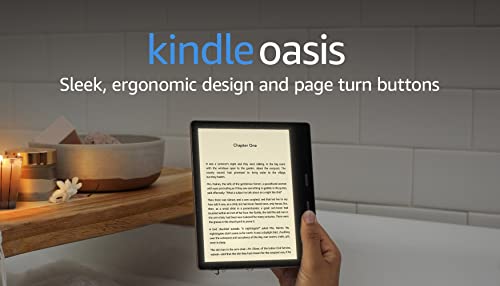
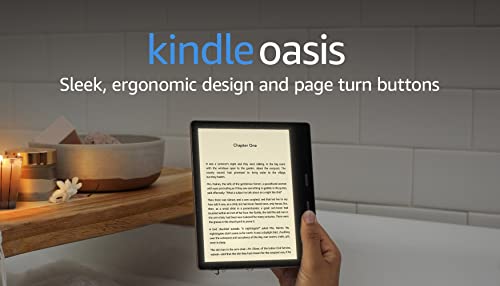
Title
Apple 2020 iPad Pro (11-inch, Wi-Fi + Cellular, 512GB) -...
Fire HD 8 Plus tablet, HD display, 32 GB, our best 8" tablet...
2019 Samsung Galaxy Tab A 10.1-inch Touchscreen (1920x1200)...
Fire HD 10 Tablet (32 GB, Black, With Special Offers) +...
Kindle Oasis – With 7” display and page turn buttons -...
Screen Size
11 Inches
8 Inches
10.1 Inches
10.4 Inches
7 Inches
Display Resolution
1668 x 2388 pixels
1280 x 800
1920x1200
1920 x 1200
1680 x 1264
RAM Size
6 GB
2 GB
3 GB
2 GB
512 MB
Hard Size
128 GB
32 GB
128 GB
32 GB
8 GB
Operating System
iPadOS 14
Android 5.1
Android 9 Pie
Android 9.0 Pie
Linux
Prime
-
-
-
-
-
Price
Price not available
$154.99
Price not available
Price not available
Price not available
Editor's Choice

Preview

Title
Apple 2020 iPad Pro (11-inch, Wi-Fi + Cellular, 512GB) -...
Screen Size
11 Inches
Display Resolution
1668 x 2388 pixels
RAM Size
6 GB
Hard Size
128 GB
Operating System
iPadOS 14
Prime
-
Price
Price not available
Details
Enthusiast Pick

Preview

Title
Fire HD 8 Plus tablet, HD display, 32 GB, our best 8" tablet...
Screen Size
8 Inches
Display Resolution
1280 x 800
RAM Size
2 GB
Hard Size
32 GB
Operating System
Android 5.1
Prime
-
Price
$154.99
Details
Mid Range Pick

Preview

Title
2019 Samsung Galaxy Tab A 10.1-inch Touchscreen (1920x1200)...
Screen Size
10.1 Inches
Display Resolution
1920x1200
RAM Size
3 GB
Hard Size
128 GB
Operating System
Android 9 Pie
Prime
-
Price
Price not available
Details
Best Value

Preview

Title
Fire HD 10 Tablet (32 GB, Black, With Special Offers) +...
Screen Size
10.4 Inches
Display Resolution
1920 x 1200
RAM Size
2 GB
Hard Size
32 GB
Operating System
Android 9.0 Pie
Prime
-
Price
Price not available
Details
Budget Pick
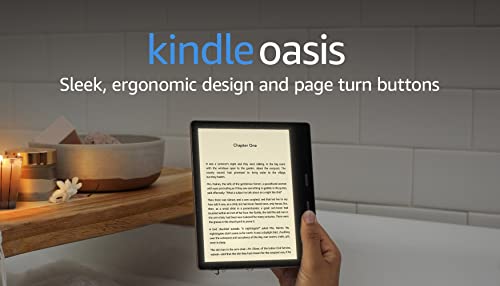
Preview
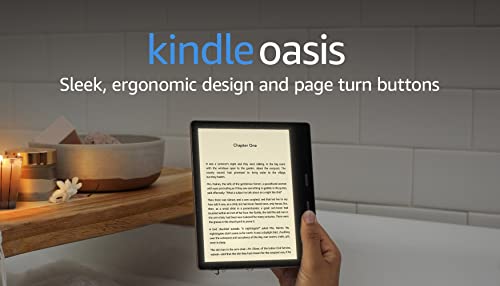
Title
Kindle Oasis – With 7” display and page turn buttons -...
Screen Size
7 Inches
Display Resolution
1680 x 1264
RAM Size
512 MB
Hard Size
8 GB
Operating System
Linux
Prime
-
Price
Price not available
Details
Buyer’s Guide
Operating System
The operating system of the tablet can have a huge affect on how it works as a whole. It can also determine the types of applications that you have access to. You may struggle to get certain types of eBook unless you have the right operating system for it.
For this reason, you should take a little bit of time before you buy your tablet to check about what sort of operating system you need. Have a look into how the interface works and whether it’s simple to use. There are a few more common systems out there like Apple, Android or Kindle though which may be a little easier for you to use.
Display Resolution and Screen Size
Think for a moment: how do you read? That’s right – you stare at writing for a long time so you can absorb what the words are saying. This can give you headaches at the best of times if you aren’t careful, so you can only imagine how much eye strain it takes to read on a screen for hours. That’s why it’s so important to think about the size of the screen and truly consider how good the screen is.
In an ideal world, you should try to get a tablet that has a pretty big screen. You should also look for something with a higher resolution, since this means that you will be able to see more pixels at once. Look out for a tablet that has a pixel density of 264 ppi or more. You need something that’s well sized with a good resolution in order to read comfortably.
On the other hand though, you should also think about your own individual requirements. For instance, if you are in the habit of traveling a lot, then a large screen may be a little inconvenient for you. Ultimately it’s down to you and your preferences.
Storage
Who wants to get rid of their books after they’ve read them? Not us, that’s for sure. For this reason, you should be looking for a tablet for reading that has a decent enough battery life that it can hold all of your favorite books. You don’t want to have to delete them!
You should look not only at the basic storage of the device, but also whether the device comes with a microSD slot. With a microSD you can have even more storage, which ultimately means more books. We need not tell you why this is important! Expandable storage is the way forward.
Battery Life
If you’re an avid reader, you’ll already know that one does not simply read a book for just five minutes. You want to read that book for hours on end until you can no longer keep your eyes open, you want to read just one more page.
Do you know what’s a real buzzkill when you’re getting to the juicy bit of a novel? Your tablet dying on you. Suddenly, you find yourself cursing at the tablet and trying to stop yourself from throwing it out of the window.
You can avoid having this happen to you on a regular basis not only by charging the tablet from time to time (which is admittedly, rather beneficial) but also by choosing a tablet that has a good battery life. You’ll be pleased to know that the vast majority of tablets designed for reading tend to have exceptional battery life, but the battery life is going to vary depending on your usage. If you don’t use the tablet a lot, it’s not going to be necessary for you to have a beefy battery life.
If you find yourself away from home a lot or you’re a real bookworm, you should get an eReader since these tend to have better battery life. If you want to use the tablet to do numerous different things such as watching videos or surfing the web though, you will want to get a tablet that’s versatile enough to do this.
Frequently Asked Questions
Is it Possible to Game or Surf the Web with a Reading Tablet?
The answer ultimately depends on the tablet that you buy. If you’re looking for a tablet that’s specifically designed for reading, for instance an Amazon Kindle, you should be able to go on the internet without much trouble. You may be limited on the amount of features that you can use, however. A normal tablet will allow you to read and do other things such as watching videos and more.
Will my Audiobooks Work with my Reading Tablet?
Thankfully, the answer to this is generally a resounding yes. You can listen to audiobooks on the vast majority of reading tablets, though if you do plan on listening to audiobooks on your tablet it’s worth double checking whether the tablet in question supports them. In most cases though, you should be fine.
Editor's Choice
New Apple iPad Pro
- Screen Size: 11 Inches
- Memory Storage Capacity: 512 GB
- Display: 11 inch Liquid Retina display
- Camera: 12MP photos
- Face/Touch ID: Face ID
- Video: 4K video recording
- Apple Pencil Compatibility: Apple Pencil (2nd generation)
- Smart Keyboard Compatibility: Compatible with Smart Keyboard Folio and Bluetooth keyboards
- Connector: USB-C connector
- Great battery life
- Works well with the Apple Pencil
- Powerful
- Costs a lot of money
PROS
CONS
We’re pretty sure that you knew this one would be on here! If you’re looking for a premium level tablet for reading and anything else that you can think of, look no further than the New Apple iPad Pro. This tablet features the iconic sleek Apple appearance, along with a lot of functionality for you to take advantage of.
As with any other Apple product, the iPad Pro works on an iOS operating system. This has an easy to use interface once you get the hang of it, and it’s enjoyable to use too. The iPad comes with an 11 inch screen which is more than large enough for you to see what you’re reading easily. It also works well if you want to use the device to watch various forms of media or if you want to play games on the tablet. It comes with a 512 GB storage capacity, so you can store the equivalent of an entire library on it without any problems.
The tablet is incredibly good if you want something that you can use for many hours without needing to put it on charge too. While the battery life is nothing in comparison to what you would find on a dedicated eReader, a 10 hour battery life is certainly nothing to sniff at!
Enthusiast Pick
Fire HD 8 Plus
- Screen Display: 7 inches
- Screen Resolution: 1024 x 600 (171 ppi)
- Screen Storage: 16 or 32 GB (expandable by up to 512 GB)
- CPU: Quad-core 1.3 GHz
- RAM: 1 GB
- Battery life: Up to 7 hours
- Ports: micro-USB (2.0)
- Charging time (with included adapter): 4 hours
- Audio: Mono speaker
- Camera: 2 MP front- and rear-facing
- Large screen
- Anti glare
- Decent storage capacity
- Doesn’t work with 4G connection
PROS
CONS
The Fire HD 8 Plus is a powerful tablet made and designed by Amazon. It’s a good choice for readers that want to read on the go without carrying a backpack full of books around with them everywhere. There are a wide range of things to love about this tablet.
For starters, it has a screen that is around 8 inches big, so you can see all of the writing clearly, which is made even better by the 189 PPI pixel density. If you want to read while outside or in bright lighting conditions that also isn’t an issue, since the tablet doesn’t have a lot of screen glare. This makes it safe for your eyes.
In addition to this, the tablet will also come with a decent capacity of 32 GB. It takes around 3 hours to charge and it can last for days on end with just that charge. As a whole, it’s a fantastic choice for people looking for a high quality tablet that they can read on. Perhaps the only real problem is that the tablet doesn’t work with 4G connectivity.
Mid Range Pick
Samsung Galaxy Tab A
- Screen Size: 10.1 Inches
- Screen Resolution: 1920x1200
- RAM: 3 GB
- Hard Drive: 128 GB
- Operating System: Android 9 Pie
- Wireless Type: 802.11a
- Processor: 1.8 GHz cortex
- Rear Webcam Resolution: 224 Pixels
- Average Battery Life (in hours): 11 Hours
- Processor Count: 8
- Very good battery life
- High quality processor
- Large amount of storage when used with a microSD
- It won’t run on anything other than Wi-Fi
PROS
CONS
The Samsung Galaxy Tab A is the ideal tablet if you want an Android based tablet that you can use for reading on a tablet with ease. It has a 1920 x 1200 screen resolution so you can see everything with crystal clear clarity.
The tablet has an incredibly fast and efficient processor, so you can be sure that you won’t have to wait for ages for pages to load on your device. With it, you will have 32 GB of storage, but if you can get a microSD you can get as much as 512 GB of storage.
Another great thing about this tablet is that you can use it for up to 10 hours just on one single charge. This is pretty convenient for people that like to read on commutes or when they’re on vacation. You can just carry it around in your bag throughout the day and whip it out when you feel the urge to read. Unfortunately it does only run on Wi-Fi and not on a 4G connection, however.
- Screen Display: 10.1”
- Screen Resolution: 1920 x 1200
- CPU: Octa-core 2.0 GHz
- Ram: 2 GB
- Storage: 32 GB
- Battery life: Up to 12 hours
- Audio: 3.5 mm stereo jack
- Sensors: Accelerometer, ambient light sensors
- Camera specs: 2 MP front and rear-facing cameras with 720p
- Works with Alexa
- Great storage
- Decent battery life
- Won’t work with 4G
PROS
CONS
This is yet another fantastic Fire tablet that you are sure to love for all of your reading needs. The tablet is incredibly affordable too, which is ideal if you want an eReader on a budget.
The product will give you a 10.1 inch display, which is very large and suitable for people that struggle with eye strain. You will also have a screen resolution of 1920 x 1200 pixels, so you don’t need to worry about any blurry words! The tablet runs on an Android operating system which makes it very simple to use.
If that wasn’t enough, you will also have 12 hours worth of battery life, which makes it ideal for reading while on the go. As such, it’s one of the most powerful options for reading out on the market. It works with Amazon Alexa too. This is unfortunately yet another option that doesn’t work with 4G connectivity, however. This is rather unfortunate but if you’re using it only for reading this shouldn’t be too much of an issue for you.
- Screen Size: 7" glare-free
- Storage: 8 GB
- Resolution: 300 ppi
- Wi-Fi Connectivity: 802.11b, g, or n standards
- Charge Time: 3 hours
- Weight: 6.6 oz
- Has page buttons built in
- Waterproof
- Works well for outdoor reading
- Very expensive
PROS
CONS
If you’re looking for a tablet that’s designed for reading, the Amazon Kindle line of tablets is one of your best bets. These tablets are made specifically for the purpose of reading, so you already know that they’ll be able to help you to turn those pages in the best way possible.
As a dedicated eReader, the Kindle Oasis ticks all of the boxes. The tablet has an anti glare display and the screen is 6 inches large. It’s perfect for reading outdoors on a nice summer’s day with a cold beverage in your hand! With this tablet, you will have 8 GB of storage for all of your books, and it works offline. You can get your books directly from the Amazon Kindle store, which has thousands of books on it. If you’re running out of storage then you can even connect the kindle with cloud storage completely for free, so there’s no need to delete all of your favorite books.
As if this wasn’t enough, you will also be thrilled to learn that this eReader works with both Wi-Fi and with 3G, so you can use it when you’re away from home and have no Wi-Fi connection. You’ll have a bunch of other cool features too, such as a vocabulary builder, personal goal setting and a tremendously long battery life that can last for days on just one single charge. It’s very expensive, however.
