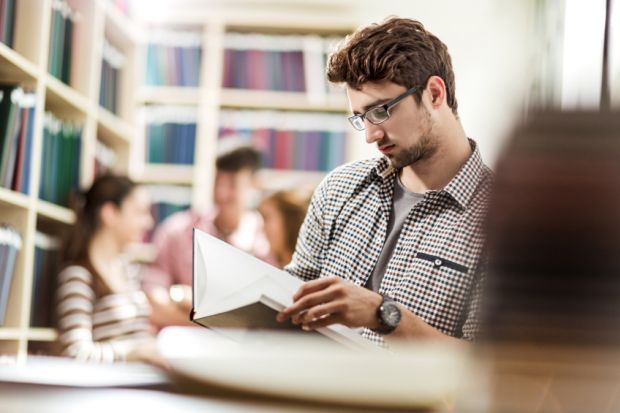Table of Contents
Last Updated on September 3, 2020
Being a graduate student enrolled in a PhD program can be seriously tough business. Not only do you have classes to study for, but you’ll also have to manage your relations with fellow researchers and your advisor, conduct research for your own thesis, teach hordes of undergraduates to rake up those teaching assistant hours, and even travel here and there for countless national and international academic conferences.
And accompanying you throughout your day would usually be your backpack that’s crammed full of books, folders, sheets of paper, and stationaries. If only there was a way to minimize the back-breaking load, right? Well here’s the thing – tablets have the potential to make your life so much easier if you give it a try.
From organizing your daily schedule to keeping all your notes in a single location, when used properly, it’s no stretch to say that the tablet is the PhD student’s best friend.
If you’re a PhD student sick and tired of lugging around piles of books and papers, we suggest you consider getting a tablet for yourself. You can start by checking out our list below on what we think are the best tablets for you graduate students out there!
Best Tablet for PhD Students of 2020
Apple iPad (10.2-inch, Wi-Fi, 32GB) – Space Gray (Latest Model)
A no-brainer entry to any list of tablets is Apple’s universally loved and known iPad. With either space gray, silver, or rose gold to choose from, you can rest assured that with a product like this, quality in every form is a given.
What immediately captivates the eyes is the iPad’s beautiful 10.2-inch retina display that manages to cram a whooping resolution that’ll amaze everyone with how crisp and vivid both images and videos appear. It isn’t just a pretty looker though. A quick look inside reveals a powerful A10 Fusion Chip that’ll be sure to run even the most demanding of applications such as Adobe Suite to lengthy scientific programming. And if you think that this somehow might detract from its battery life, you’re wrong – it still comes with a solid 10 hours of battery on moderate usage, which is more than adequate for an average day at university for a PhD student.
What we really think PhD students will appreciate here are its Apple Pencil compatibility and camera. The pencil (a separate purchase) will make the tablet feel as if it were a real, physical notepad. This especially makes both writing formulas and drawing diagrams and pictures a breeze. And on its camera, its 8-megapixel front camera along with 1080 video capture capabilities will ensure that any image you take of the whiteboard or any video you share during Zoom sessions will be as clear as possible.
Finally, when it comes to storage, the 32GB option may not seem like much especially when you consider how many books and notes you have. That’s why we highly suggest you look into cloud storage that’ll save you both money while making accessing your files from anywhere and at any time a seamless experience.
Microsoft Surface Book 2 15″ (Intel Core i7, 16GB RAM, 512 GB)
Calling Microsoft’s Surface Book, a tablet would do it no favors in light of what it is capable of. We think calling it a 2-in-1 laptop with tablet is a far more appropriate label. Just look at its specs to see what we mean. Kitted out with an Intel i7 processor along with 4GB to 16GB of RAM and an Intel Iris and HD graphics processor, this thing is absolutely built with power and performance in mind.
Not only can you do whatever a normal laptop does, but you’ll probably find that it outperforms most options out there at its price point. From Photoshop to MATLAB and even to obscenely large Excel files, everything will be smooth sailing here. Of course, where the tablet bit comes in is when you detach its Pixel Sense display that’ll transform the computer into a thin yet powerful tablet that can be easily moved around.
Even beyond performance, its 12.3-inch PixelSense touchscreen that crams a mindboggling 3260 x 2160 resolution offers great viewing experiences that’ll bring out the crispness in almost anything. And with its promised 17-hours of battery life, even for the most studious and meticulous of PhD students, this powerhouse should last you for the entire day.
Of course, it being a 2-in-1 means that it’ll be heavier than your usual, pure tablet. Coming in at 4.20 lbs, it might feel more noticeable than say, the iPad, but all this will be negated once you switch the device into its tablet mode.
Huawei MatePad Pro WiFi 10.8-inches 2K Display 128GB 6GB RAM
Going back to the world of dedicated tablets, the Huawei MatePad (suspiciously named and designed after a similar-sounding product) offers any PhD student a fantastic option.
Featuring a brilliant 10.8-inch display screen with a maximum screen resolution of 2560 x 1600, while it isn’t completely up to par as the retina display of say, the iPad, the MatePad still offers a top-of-the-line viewing experience for just about any occasion. It’s also just as slick and neat-looking as any other premium tablet and opening up reveals a mini-playground for any tech enthusiast.
With a HiSilicon Kirrin 990 graphics coprocessor, running even the most graphically demanding game applications should be well within reach here. Thus, it goes without saying that running software like Excel, Word, and even MATLAB is not an issue here.
Now that isn’t even the best part. Turning to its battery, we’ve seen reports claim that it can last up to 12 hours which should be more than enough for an entire day spent at college or out doing fieldwork. Its camera is also hugely respectable that blows most other tablets out of the water through its 13-megapixel rear camera that’ll satisfy any photographic needs you might have.
And finally, on the front of its storage, it comes with a staggering 128GB of memory. Of course, if this somehow isn’t enough for you, there’s always cloud storage to turn to!
Samsung Electronics SM-T830NZKAXAR Galaxy Tab S4 with S Pen, 10.5″
Similar to the Microsoft Surface albeit situated lower on the rung of price, the Samsung Galaxy Tab S4 combines both portability and power in their flagship tablet. Powered with a cutting edge QualComm processor and 4GB of RAM along with an Octa-Core processor, the Galaxy Tab will do anything your PhD program might require you to do and then some.
From capturing notes to downloading stacks of academic papers to even running computational programs, everything is possible here.
And during the course of your work, if you grow tired of using the touchscreen’s keypad, just dock it with its keyboard cover and you’ll have a mini laptop at hand. Just note that the keyboard cover is a separate purchase. However, what does come included is its S Pen that’ll let you use its screen as though it were an actual piece of paper for drawing and even writing.
All that processing power surprisingly doesn’t impact its battery much though. You’ll still get a solid 16-hours of standard usage. All this paired with its Dolby Atmos sound system and crisp 10.5-inch AMOLED display makes it a wonderful tablet that’ll treat your eyes to some fantastic viewing and listening experiences.
Lastly when it comes to memory, you’ll have the option of opting for either the 64GB or 256GB variants, both of which will undoubtedly provide ample space for your PhD experience.
reMarkable – The Paper Tablet – 10.3″ Digital Notepad
Among all the tablets on our list, while you’ll be able to write on them using an electronic pen, we assure you, nothing will ever come close to the e-Paper experience as the remarkable. This tablet is first and foremost designed with the writer in mind and may be the closest digital experience you will ever get to writing on true e-Paper (think of the Kindle for instance).
Not only does it feel like paper, but it also looks like paper. Specifically, its 226 DPI low latency display means that writing on this will feel just as instantaneous as a pencil on real paper. Note though that it doesn’t come with any of the fancy backlight displays you’ll see on just about any tablet, instead it relies purely on natural lighting, much like the actual thing so make sure you use it only in properly lit environments.
Sure, you may think of the remarkable as some paper-loving purist’s dream of the ideal electronic notepad that sounds like a good idea on paper but why not use real paper instead? Well, it’s still a tablet after all. You still can download thousands of documents and edited and annotate them without a hassle, saving you money on printouts while keeping the environment satisfied.
And best of all? Writing your notes on this tablet will automatically convert them to neat, organized typed texts once you’re done which makes rereading them and sharing them a seamless experience.
There really is no other product in the world right now that can offer you the unique experience that the remarkable does. Just trust us on this – your money will be well spent here if you decide to trust us by making the leap.
Frequently Asked Questions
What should I look for in a good tablet for my PhD program?
Absolutely make sure that first and foremost, you look to your own needs before making any sort of purchase. The worse thing that could happen is when you decide to spend big on a product that can’t satisfy your daily requirements.
For instance, if you envision using your tablet as your main PC, you’ll need something powerful that can rival even the best of laptops. In this case, something like the Surface Book should suffice for you that’ll allow you to use any program you might need to use such as MATLAB, Stata, or even just plain old Microsoft Word.
Likewise, if you already have a PC at home and plan on using your tablet as an accessory tool then you’re free to pander your pick to your own personal preferences.
Why should I use a tablet instead of having physical notes and books?
Books and paper can be messy and cumbersome. Carrying them around all day can also be a hectic experience that’ll cause distress to your shoulders overtime and worse yet, distress to your own life if anything goes missing.
Tablets offer a fantastic way to organize your entire PhD life into one slim, lightweight device that’ll keep all your notes, books, and more in one single location that can even be assessed from other devices should you opt for cloud technology. Gone are the days of gargantuan backpacks and broken backs. Or at least, so long as you make sure you don’t damage your tablet or allow it to go missing!
How much storage space is enough for a tablet?
Like we’ve emphasized above, it really depends on your needs. That being said, you should note that tablets with less storage space often come at far more generous price points. This means that if you plan on using an external storage device or cloud storage, you’ll be able to save money on your initial purchase (not counting cloud storage subscription fees though).
So, going for something like a 32GB device should be fine. Conversely, if you plan on not using anything extra, we highly suggest you go for the most storage space possible. Notes, presentations, and lecture videos tend to stack up after all.
And taking into account how PhD programs can last for as little as 3 to as much as 5 years on average, you can be sure that your devices will be clogged with files either sooner or later!