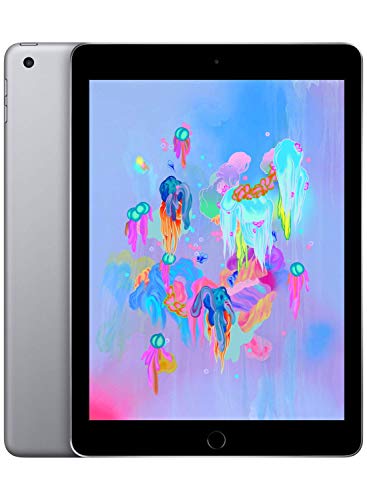Table of Contents
Last Updated on March 29, 2020
High school and college students are nowadays able to purchase a student tablet, and it is quite common to do so. It is one of the many new technology products that allow them to study more easily and more effectively. After all, why force yourself to use vintage school supplies such as notebooks and pens when you can reap the benefits of more modern tools.
A tablet will not only be used for taking notes. It can do everything a laptop can do, except for a few details. If you are a student then, treat yourself to this computer gadget that will make your life easier.
However, the choice is not always easy with the countless models that are offered on the market. Therefore, we suggest taking these tips into account.
Best Tablet for High School Students in 2020
1. Fire HD 8 Tablet (8″ HD Display, 32 GB)
With Amazon’s Fire HD 8, you will have enough space for storing your data since this 8-inch tablet allows you to benefit from a 32 GB memory. This also allows you to enjoy better performance since great speed and responsiveness are some of its main features. Its resolution of 1280 x 800 pixels will give pleasure to your eyes and the quality of the displayed images is clear.
In addition, this model is equipped with a front camera and a rear camera that will allow you to take photos or even take a video of your lessons so that you can revise with ease. To top it off, it allows you to work on the Internet thanks to its dual-band Wi-Fi connectivity.
Pros
- Large storage capacity: It offers 32GB of storage, but is still expandable up to 400 GB.
- Great battery life: It is able to hold up to 10 hours of use on a single charge.
- Cheap: The price of the Fire HD8 tablet defies all competition.
Cons
- Limited application installation: You can only install applications that have been published by Amazon.
- No USB C port: The tablet has a USB port and not a USB type C port. It’s a bit of a shame since the latter is both more efficient and more practical.
2. Apple iPad mini 4
If you are a high-school student who needs a large enough storage space to work with, this iPad mini 4 tablet is probably what you’re looking for. It is an Apple brand product that allows you to benefit from a 128 GB RAM. A performance that exceeds practically all your expectations.
Also, the touch screen of only 7.9 inches makes this model very compact and you can easily slip it into your bag and take it wherever you go. This is also why it’s called mini. Also, you won’t have a hard time browsing the Internet. In fact, the iPad mini 4 has a Wi-Fi connectivity system that meets the 802 standards. 11ac.
Pros
- High resolution: Its screen benefits from Retina technology.
- Great battery life : Working all day with your iPad mini4 is possible thanks to its long duration of 10 hours.
- Optimal data security: Thanks to the TouchID fingerprint sensor, nobody will have access to your data.
Cons
- Absence of the rotation lock button: You will have to go to the control center if you want your screen to change orientation at the slightest movement.
- Expensive: Like most Apple products, the price sometimes can be a bit too much for some.
3. Apple iPad (Wi-Fi, 32GB)
If you are studying in the multimedia field or are just really passionate about it, this 9.7-inch iPad from Apple will certainly meet your needs. In fact, this tablet has been specially designed with performance in mind. The speed of this device allows you to make a 4k video montage or to work on projects that require a quality of sophisticated graphics.
You will also have the opportunity to concretize all that is going on in your head thanks to the Apple Pencil. A small object that will allow you to take notes as in a notebook or to comb with watercolors. Besides that, it allows you to work on multiple software simultaneously.
Pros
- Great battery life : This tablet allows you to work without interruption for 10 hours.
- Internet connection performance: You can choose between a Wi-Fi connection or 4G LTE connection.
- Multi-touch functionality: The Retina screen reacts quickly to touch.
Cons
- Unable to have additional storage capacity: As with all Apple products, the iPad is no exception. It is impossible to connect it to other devices (other than the brand’s products) or to open its shell in order to optimize its storage capacity.
4. Apple iPad Pro
This is another tablet model produced by Apple that is ideal for high school students who need to work more on multimedia software. Its 10.5-inch Retina screen allows you to work pleasantly on images and videos thanks to the ProMotion and True Tone technologies it embeds.
It also has a Face Time front camera and a rear camera. When it comes to audio quality, you don’t have to worry. It has four speakers. Otherwise, this model is perfect for working on the go since its battery promises a lifespan of up to 10 hours.
Pros
- Great battery life: It allows you to work for 10 long hours.
- Internet connection: It allows you to connect to Wi-Fi or in 4G LTE mode.
- High power: the iPad Pro benefits from the advantages of the A10X Fusion.
Cons
- Expensive: Like most Apple products, the price can be intimidating.
5. Samsung Galaxy Tab E
The performance of this product is undoubtedly its greatest asset. Due to its multitasking functionality, it will allow you to easily work on two different applications, simultaneously. Likewise, the quad-core processor it comes with allows you to launch several applications at the same time without even reaching its speed limit.
You can also bring your Galaxy Tab E with pride in class. Indeed, you will appreciate the finesse and elegance of its design. Otherwise, you will be able to capture fairly modest-quality images using the 65-megapixel camera that the tablet comes with.
Pros
- Expandable storage capacity: This tablet has an external microSD memory support of up to 128 GB.
- Light: A perfect model for traveling since it barely weighs 490 grams.
- Affordable: Its selling price is quite affordable given the financial possibility of high school students.
Cons
- Low reactivity: According to user opinions, the touch screen can sometimes be slow.
- Difficulty with the updates: If you go for this tablet, you must feel comfortable using an old version of Android. However, keep in mind that this could have negative repercussions on the security of your data.
6. Samsung Galaxy Tab A
No products found.
No products found.
Thanks to the 10.1-inch screen of this tablet manufactured by Samsung, you will no longer have any difficulty with the display quality of all your multimedia content. You’ll also enjoy the quality of images captured from its 8-megapixel camera and 2-megapixel front camera.
What’s more, the onboard Octo-Core processor guarantees better performance. As for its storage capacity, you don’t have to limit yourself to the 32 GB it offers. Indeed, it is equipped with a microSD drive that allows you to have up to 128 GB of additional storage.
Pros
- Compact dimensions: You won’t have trouble finding a place for your tablet in your bag since it is only 8.2 mm thick.
- Lightweight: Carrying it will not be a burden, as it weighs only 525 grams on the scale.
- Good value for money: It comes at a really good price.
Cons
- Low reactivity: the sensitivity of the touch screen is not the best. Sometimes you have to touch the screen several times in order to get an answer.
- The abundance of pre-installed applications: The tablet already has all kinds of applications that fill your storage when you don’t necessarily need them.
7. Asus Zenpad 10 Z301MF
This 10.1-inch tablet has been specially designed by Asus to meet all your mobility needs. Indeed, the Zenpad 10 Z301MF is designed with a thickness of only 0.95 mm. It is therefore not difficult to find a place for it in your bag. Because of this, it is not heavy either.
It weighs less than 500 grams when weighed on the scale. As far as the quality of viewing images and videos is concerned, the performance of this product is up to scratch. Its IPS panel allows you to use your device outdoors, even under the sun, without difficulty. But that’s not all! It also allows you to enjoy a wide viewing angle of 178°.
Pros
- USB port: It has a USB port for connection to other devices and for easy data transfer.
- Optimized image quality: This tablet takes advantage of all the benefits of VisualMaster technology.
- Cheap: This tablet is affordable for high school students.
Cons
- Short battery life: Battery performance is not really the best. It just allows you to work for 3 hours non-stop.
- Wi-Fi connection only: If you don’t always have access to a Wi-Fi connection and then need to connect in 4G, then we do not recommend purchasing this tablet at all.
Buying Guide for the Best Tablet for High School Students
Keep in mind that the best tablet for you might not necessarily be the most high-end and sophisticated model on the market. In fact, it’s the student tablet that best suits your needs. So you need to take the time to choose wisely and not rush into a purchase. It is imperative that you define how it will be used and choose the one that best suits your study option.
The needs of a high school student and an art college student, for example, will not be the same. The former will only need a fairly simple design, while the latter will need something more sophisticated that will allow him or her to excel in drawing and editing. In order to do this, we advise you to take the time to check these few technical characteristics.
Screen Size
Don’t get the size of your new tablet wrong. Generally, a larger screen is recommended for younger students as it is easier to use. Older students will be able to cope with the complexity of the features offered on smaller models and will have less difficulty transporting the product.
Indeed, the size of the product will also define its ergonomics. The sizes currently available on the market vary between 7 and 12 inches. However, although you want to have a model that is as compact as possible, it is still recommended that it be at least 8 inches to be more comfortable when typing, reading and viewing images.
Of course, the larger ones will offer you more comfort. However, they may be heavier and more difficult to carry.
Format and Resolution
Once again, you will have to choose the format of your tablet according to its use. For surfing the Internet or reading, a 4:3 format might be enough for you. However, 16:10 is more recommended if you will need multimedia tools such as videos. In addition to the format, you should also consider the screen resolution of the template you choose.
It is defined by the number of dots in the width and height of your tablet. The definition is then more important for a larger device, and vice versa. For a sharp image, it is recommended not to go below 1024 x 600 pixels. Otherwise, from a definition of 1920 x 1080 pixels (commonly called Full HD), you could already have a very sharp image.
Touch Screen Technology
There are two types of touch screen technology: resistive and capacitive. The resistive is an older version. In fact, most tablet manufacturers are no longer using this technology as of 2018. It has very low reactivity and can be used with a standard pen or pencil. Therefore, the multitouch function does not work on it.
Capacitive is now the most widespread technology. It is more reactive and has multitouch functionality. It is no longer necessary to use a stylus in order to operate it – you just touch the screen with your finger. We believe that a capacitive screen is clearly better than a receptive screen.
Storage Capacity
You will inevitably need to store some data on your tablet. The volumes will vary according to your level of study and your field of study. The storage capacity of these devices generally ranges from 8 to 128 GB. Since you’ll need to work with a lot of data, we recommend that you choose the model that provides you with the most storage capacity.
Otherwise, manufacturers also offer models that are equipped with a slot designed to hold a memory card. This will allow you to benefit from additional storage capacity. Also, some tablets may have a USB port so you can connect to other external data storage devices.
Battery Life
As with laptops, it is important to check the charge time of a tablet’s battery. This is because it is a device that is designed to follow you everywhere. But you may not have access to a power source where you’re going, so you’ll need to make sure your gadget can last the time you need to study.
Tablet batteries usually promise between 4 and 10 hours of battery life with a single-use. In general, the entry-level products are those that offer 4 or 5 hours of autonomy and the top-of-the-line products can easily reach 10 hours. So it goes without saying that if you need to work with your device for an entire day, it is best to choose a model that promises you maximum durability.
Final Word – The Advantages of Using a Tablet
Although today’s students are already fortunate enough to be able to work with a laptop, buying a tablet would still be more beneficial to them. Indeed, it will be useful for note-taking, various multimedia features and for all other tasks that can be performed on a computer (searching the Internet, launching various applications, reading and editing various documents, etc.).
The lightness and ergonomics of this type of device represent a major asset in terms of mobility. Also, the tablet allows students to take notes quickly and instantaneously. Otherwise, students will be able to perfectly relax and enjoy the benefits of social networks from this small computer equipment.
Finally, the difference in price between laptops and tablets does not leave us indifferent. The latter is much cheaper.