Last Updated on November 30, 2021
Best Large Tablets
Check out the best and the biggest tablets currently on the market! Whether you’re shopping for business or pleasure, our top 5 best large tablets provide superior screen time.
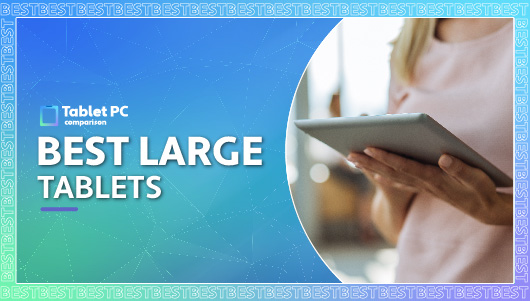
Tablet PC Comparison is reader-supported. When you buy through links on our site, we may earn an affiliate commission.
Bigger is better. There, I said it. It’s not always the case, of course, but when it comes to tablets, you really can’t beat looking at a large screen to do work, organize your schedule and to-do lists across devices, or enjoy cinematic video experiences and immersive gaming.
Big doesn’t have to mean bulky, either. A lot of the 12-inch tablets we came across during our research are designed to be as slim and lightweight as possible for portability. If you don’t think you’ll need a screen this big or if you hope to spend less, you can compromise between screen size and price point with a 10-inch tablet which is still considered large.
Even if you know what size you’re going to go for already, tablets are an expensive purchase and there are a lot of other factors that should be considered in your decision so you can choose the right one. To help you, we’ve put together a buyer’s guide that explains what you should look for in a large tablet, and we’ve reviewed 5 of the best choices currently available.
Preview
Best Overall 

Best Audio 

Best Display Size 

Best Bundle 

Title
Fire HD 10 Tablet (10.1" 1080p full HD display, 64 GB) –...
Samsung Galaxy Tab A7 10.4 Wi-Fi 32GB Silver...
SAMSUNG Galaxy Tab S7+ Plus 12.4-inch Android Tablet 128GB...
CHUWI UBook X 12 inch Touchscreen Tablet PC Bundled with...
Screen Size
10.1 inches
10.4 Inches
12.4 Inches
12 Inches
Display Resolution
1920 x 1200
2000 x 1200
2800 x 1752
2160 x 1440 pixels
RAM Size
2 GB
3 GB
6 GB
8 GB
Hard Size
64 GB
32 GB
128 GB
256 GB
Operating System
Fire OS 7.1.1
Android Q
Android 10.0
Windows 10 Home
Prime
-
-
-
-
Price
$102.26
$120.00
Price not available
$320.77
Best Overall

Preview

Title
Fire HD 10 Tablet (10.1" 1080p full HD display, 64 GB) –...
Screen Size
10.1 inches
Display Resolution
1920 x 1200
RAM Size
2 GB
Hard Size
64 GB
Operating System
Fire OS 7.1.1
Prime
-
Price
$102.26
Details
Best Audio

Preview

Title
Samsung Galaxy Tab A7 10.4 Wi-Fi 32GB Silver...
Screen Size
10.4 Inches
Display Resolution
2000 x 1200
RAM Size
3 GB
Hard Size
32 GB
Operating System
Android Q
Prime
-
Price
$120.00
Details
Best Display Size

Preview

Title
SAMSUNG Galaxy Tab S7+ Plus 12.4-inch Android Tablet 128GB...
Screen Size
12.4 Inches
Display Resolution
2800 x 1752
RAM Size
6 GB
Hard Size
128 GB
Operating System
Android 10.0
Prime
-
Price
Price not available
Details
Best Bundle

Preview

Title
CHUWI UBook X 12 inch Touchscreen Tablet PC Bundled with...
Screen Size
12 Inches
Display Resolution
2160 x 1440 pixels
RAM Size
8 GB
Hard Size
256 GB
Operating System
Windows 10 Home
Prime
-
Price
$320.77
Details
Buyer’s Guide
Display
The most common reason for wanting a larger tablet is because you’re looking for a larger, better quality display. You’ll see plenty of tablets claiming to be high definition but what you really need to look out for is the display resolution, as this dictates the screen’s visual quality.
Most budget to mid-range tablets offer 1080p resolution or similar which will provide decent details and pretty sharp images, but to really make the most of the larger screen you’ve chosen to go for, you’d be much better off with a tablet that has a higher resolution display.
The best tablets offer almost double the resolution of more budget-friendly models. While these types of tablets are typically a bigger investment, the accuracy in color matching and clear detail is perfect for professionals or creatives who will be using their tablets for design.
Storage
The amount of storage you need depends on how much you want to store on your tablet.
If you’re pretty good at remembering to upload your old photos and videos to more long-term storage and delete them from your device you can opt for one with smaller storage, but if you have lots of work files that you’ll need to store then more storage will be beneficial.
Most tablets will provide enough storage space to satisfy your basic needs, but if you need to store more and even the larger capacity tablets won’t suffice, some tablets have a USB port that allows you to plug in additional storage like a MicroSD card or external hard drive.
Battery Life
Longer battery life is always a better option if you can justify it as this will mean your tablet lasts longer between charges, which is handy if you’re going to be using it while you’re traveling or whenever there isn’t any access to a mains power connection.
Constant use, like watching videos, for example, will drain your battery much faster than using apps intermittently or for shorter bursts of time. If you think you’ll be using it pretty consistently then it might be worth investing in a portable charger as an additional source of power when you need it.
Form Factor and Durability
You can choose the most lightweight large tablet available and it’s still going to weigh more than a smaller lightweight tablet, therefore it’s going to hit the ground harder if accidentally dropped. That’s why form factor and durability are particularly important factors to consider.
It might sound obvious, but the less you spend on a tablet the less durable it will be. High-end tablets typically have more metal and glass used in their careful construction and overall tend to be of better quality. With that said, the plastic that’s commonly used for cheaper tablets is more scratch-resistant and offers some protection if the tablet hits a hard surface.
Frequently Asked Questions
Which Tablet has the Largest Screen?
Out of the options we’ve included in our reviews, the Samsung Galaxy Tab S7+ Tablet has the largest screen, but tablet screens can range all the way up to 18-inches, like the Galaxy View tablet that Samsung released to compete against Apple’s 12.9-inch iPad Pro.
Which is Better, a Laptop or a Tablet?
You might be thinking if you’re planning on getting a large tablet anyway, why not just get a laptop? Which is the better choice? Ultimately, this comes down to your personal preference and the intended use. Tablets are preferred for illustrating as you can onto the screen using a special pen, but many would opt for a laptop when it comes to writing and editing tasks.
Which is the Best Samsung Tablet?
The Samsung Galaxy Tab 7+ is one of the best tablets on the market right now but it comes with a pretty hefty price tag attached which is why it just missed out on being our top pick.
Best Overall
Fire HD 10-Inch Tablet
- Screen Display: 10.1 inches
- Screen Resolution: 1920 x 1200
- RAM: 2 GB
- Hard Size: 64 GB
- Operating System: Fire OS 7.1.1
- CPU: Octa-core 2.0 GHz
- Camera: 2 MP front- and rear-facing
- Battery life: Up to 12 hours
- Weight: 17.8 oz (504 g)
- Battery: When fully charged this tablet can provide up to 12 hours of battery life.
- Extra storage: You can increase the storage space from 64 GB of internal storage to 512 GB of external storage with a Micro SD.
- Hands-free: Amazon Alexa can be used with this tablet.
- Camera: It provides 720p HD quality video recording
- Multi-functional: It is compatible with some of the most popular apps and can be used for a number of different purposes, including personal or professional use.
- Weight: It’s on the slightly heavier side for a tablet this size.
PROS
CONS
Our top pick is this Fire HD tablet which provides 10.1 inches of full HD display in 1080p resolution for an extremely reasonable price. It delivers super-fast charging power and powerful performance, as well as having useful features like the hands-free Alexa.
From a single tap to app, this tablet can quickly launch and have your favorite apps running in seconds thanks to the 30% faster 2.0 GHz octa-core processor and 2 GB of RAM. You can use the 2 MP front and rear-facing cameras to take photos and upload them right to your feed as the tablet’s seamless multi-tasking abilities allow you to switch between apps easily.
This also makes it a great work tool as you can stay organized across devices using email, Zoom, Outlook, Evernote, and to-do lists. There’s plenty more to download from the app store and, with 64 GB of internal storage, plenty of time before you need to free up space.
Best Audio
Samsung Galaxy A7 Tablet
- Screen Size: 10.4 Inches
- Screen Resolution: 2000 x 1200
- RAM: 3 GB
- Hard Drive: 32 GB
- Operating System: Android Q
- Processor: Exynos 9611
- Rear Webcam Resolution: 8 MP
- Weight: 1.04 pounds
- Full cinematic experience: The Dolby Atmos surround sound and corner-to-corner full HD display allow you to watch your favorite films in the highest quality.
- Lightweight: It’s highly portable as it only weighs 1.05 lbs.
- Battery: A fully charged laptop can last for up to 10 hours.
- Sync and send: You can connect multiple devices for maximum organization.
- No manual: It doesn’t come with an instruction manual so unless you’re tech-savvy you may struggle setting up this tablet.
PROS
CONS
If you want a screen that’s a smidge bigger but still somewhere in the 10-inch range then the 10.4-inch ultra-wide display of the Samsung Galaxy A7 is worth your attention. It’s slim, sleek, and stylish, with a super-lightweight design that makes it portable despite its size.
Equipped with Dolby Atmos speaker technology, this tablet produces a high-quality surround sound audio. Add to that the fact every inch of the screen is utilized for your viewing pleasure and you get a fully immersive cinematic experience with this Samsung tab.
The battery is built for binging your favorite shows as just one charge will provide you with up to 10 hours of use. If you already have a different Samsung device it makes even more sense to consider this Samsung tablet as you can sync them to send files between the two.
Best Budget Option
Dragon Touch Notepad K10 Tablet
No products found.
- Screen Size: 10 Inches
- Screen Resolution: 1280 x 800
- RAM: 2 GB
- Hard Drive: 32 GB
- Operating System: Android 9 Pie
- Processor: 1.3 GHz
- Rear Webcam Resolution: 8 MP
- Average Battery Life (in hours): 6 Hours
- Weight: 1.96 pounds
- Price: This is the best budget option we’ve included in our list!
- Eye care mode: Protect your eyes against strain and fatigue thanks to the tablet’s automatic backlight adjustment for optimal light settings to suit your surroundings
- Design: The slim, lightweight design combines beauty with portability as it’s both stylish and easy to transport.
- WiFi: The dual-WiFi mode gives you two choices of high-speed network: 2.4 GHz or 5 GHz.
- Storage: Whilst it would be more than enough for most basic needs, it offers less storage space than some of the other options we’ve looked at.
PROS
CONS
The best large tablet we could find for the bargain hunters among you is this Dragon Touch Android Notepad tablet. It’s cheap and cheerful without being cheap-quality due to the surprisingly powerful 64-bit quad-core processor that runs up to 1.3 GHz with 2 GB RAM.
This allows you to run apps and play your favorite games without glitches, while the wide 800 x 1280 IPS bright display offers high-quality video-viewing. The vivid colors and precise picture detail are great for watching movies or editing images you’ve taken or downloaded.
There are dual speakers to provide audio quality that matches the standard of the screen for film nights you won’t forget. Using the tablet at night shouldn’t strain your eyes as there are useful features such as the eye care mode to make your user experience more pleasurable.
Best Display Size
Samsung Galaxy Tab S7+ Tablet
- Screen Size: 12.4 Inches
- Screen Resolution: 2800 x 1752
- RAM: 6 GB
- Hard Size: 128 GB
- Operating System: Android 10.0
- Weight: 1.28lb
- Rear Webcam Resolution: 13 MP
- Largest screen: With 12.4 inches of display size, this Samsung Galaxy Tab takes the title of the largest screen.
- Storage: This also has one of the biggest storage capacities with 128 GB of storage.
- Premium sound: You’ll experience high-quality audio thanks to Dolby Atmos surround sound enhanced quad-speaker system.
- Sync and send: Connect multiple devices for maximum organization.
- Apps: Some customers report that some of the Samsung apps that are pre-loaded onto the tablet can glitch, like the Bixby app which is less seamless than other AI assistants.
PROS
CONS
Next up, we have a second Samsung option which is the Galaxy Tab S7+ tablet. It’s the largest screen size we’ve included in our reviews and not only is this one of Samsung’s best tablets, but it’s one of the best tablets currently available in general.
It’s perfect for work purposes if you’re looking for a tablet that’s similar to a laptop in terms of capabilities and performance. You’ll be impressed by the DeX mode and optional keyboard with an extended trackpad that can be bought separately to transform this tablet experience.
It’s unsurprisingly one of the more expensive options, but if you have a bigger budget to spend it’s a real contender. You’ll get a whopping 128 GB of storage capacity and an improved S pen with 9ms latency that makes papers, presentations, and taking notes easy.
Plus, the Super AMOLEDTM 120 Hz screen itself is impressive with edge-to-edge displays and quad speakers tuned by AKG with Dolby Atmos surround sound that help to enhance the overall cinematic experience with high-quality audio.
Best Bundle
CHUWI UBook 12-Inch Tablet PC
- Screen Size: 12 Inches
- Screen Resolution: 2160 x 1440
- RAM: 8 GB
- Hard Size: 256 GB
- Operating System: Windows 10 Home
- Processor: 1.1 GHz celeron_n
- Weight: 3.7 pounds
- Average Battery Life (in hours): 6 Hours
- Screen resolution: It has a 12-inch SPI display with a 2160 x 1440p resolution and a 3:2 aspect ratio.
- Dual-function: This tablet can double as a laptop
- Powerhouse productivity: The efficient Intel N4100 CPU provides plenty of power to run your applications and tasks smoothly with fast launch times.
- Design: It’s slim, lightweight, and it has a convenient U-shaped kickstand design to prop it up when you don’t want to continuously hold it.
- Battery: It has an estimated battery life of just 5 hours.
PROS
CONS
Lastly, we looked at the CHUWI UBook tablet PC which has a large 12-inch screen and comes with a bundle of accessories that provide you with the full PC experience. It’s perfect for professional purposes and demanding workloads thanks to its great multitasking ability.
With Windows 10 pre-installed and the 4 Intel N4100 quad-core threads that this tablet runs off, it consumes just 6 watts of power and the frequency can be boosted up to 2.40 GHz for even higher processing power.
You can also enjoy watching detailed images and videos thanks to the 2160 x 1440 pixel resolution on the large 12-inch IPS display screen. From portable entertainment to powerhouse productivity, this tablet has all areas covered.
