Last Updated on November 30, 2021
Best iPad For Procreate
In this article, we’ve examined all of the iPads available to find the best model for using with the Procreate app.

Tablet PC Comparison is reader-supported. When you buy through links on our site, we may earn an affiliate commission.
If you’re a keen artist, chances are you’ve heard of the wonderful Procreate app. The only problem with Procreate is that you have to have a device that can support it. The iPad is suitable for use with Procreate. However, there are so many different iPad models and with so many different specifications, that it’s hard to narrow it down to the best iPad for Procreate.
Not to worry, we’ve done all the hard work for you so that you don’t have to. We’ve taken a look at all the iPad models currently available on the market and narrowed it down to our favorites. All of these iPad models are compatible with Procreate, so you won’t have to worry about spending all that money on a tablet and not being able to use your favorite drawing app.
Take a look at the 5 best iPads for Procreate below. We’ve even included a handy buyer’s guide to help you.
Preview
Editor's Choice 

Enthusiast Pick 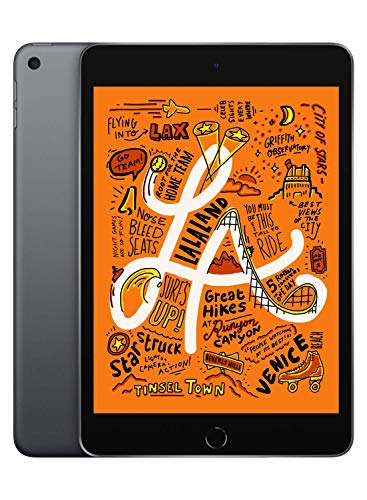
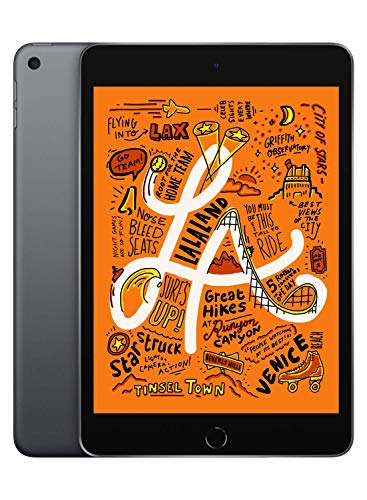
Mid Range Pick 

Best Value 

Budget Pick 

Title
Apple 2020 iPad (10.2-inch, Wi-Fi, 128GB) - Gold (8th...
Apple 2019 iPad Mini (Wi-Fi, 64GB) - Space Gray
Apple 2020 iPad Pro (12.9-inch, Wi-Fi, 256GB) - Space Gray...
Apple 2020 iPad Air (10.9-inch, Wi-Fi, 64GB) - Sky Blue (4th...
Apple 2020 iPad Pro (11-inch, Wi-Fi, 256GB) - Space Gray...
Screen Size
10.2 Inches
7.9 Inches
12.9 Inches
10.9 Inches
11 Inches
Display Resolution
2160 x 1620 pixel
2048 x1536
2732 x 2048
2360 x 1640
2732 x 2048
RAM Size
3 GB
512 MB
6 GB
6 GB
4 GB
Hard Size
128 GB
64 GB
128GB
64 GB
64 GB
Operating System
iPadOS 14
iOS 6.0.1
iPadOS 13.4
iPadOS 13.4
iPadOS 14.4.1
Prime
-
-
-
-
-
Price
$252.61
$279.97
Price not available
$404.51
$701.64
Editor's Choice

Preview

Title
Apple 2020 iPad (10.2-inch, Wi-Fi, 128GB) - Gold (8th...
Screen Size
10.2 Inches
Display Resolution
2160 x 1620 pixel
RAM Size
3 GB
Hard Size
128 GB
Operating System
iPadOS 14
Prime
-
Price
$252.61
Details
Enthusiast Pick
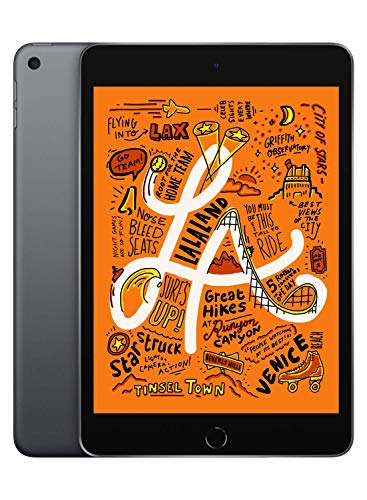
Preview
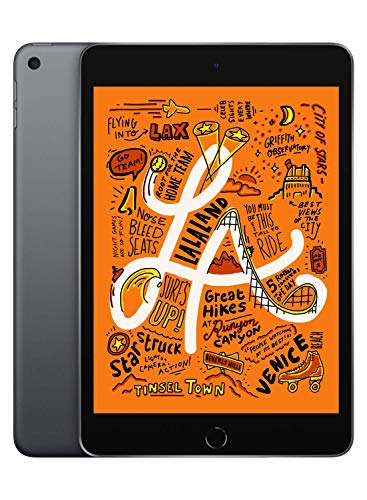
Title
Apple 2019 iPad Mini (Wi-Fi, 64GB) - Space Gray
Screen Size
7.9 Inches
Display Resolution
2048 x1536
RAM Size
512 MB
Hard Size
64 GB
Operating System
iOS 6.0.1
Prime
-
Price
$279.97
Details
Mid Range Pick

Preview

Title
Apple 2020 iPad Pro (12.9-inch, Wi-Fi, 256GB) - Space Gray...
Screen Size
12.9 Inches
Display Resolution
2732 x 2048
RAM Size
6 GB
Hard Size
128GB
Operating System
iPadOS 13.4
Prime
-
Price
Price not available
Details
Best Value

Preview

Title
Apple 2020 iPad Air (10.9-inch, Wi-Fi, 64GB) - Sky Blue (4th...
Screen Size
10.9 Inches
Display Resolution
2360 x 1640
RAM Size
6 GB
Hard Size
64 GB
Operating System
iPadOS 13.4
Prime
-
Price
$404.51
Details
Budget Pick

Preview

Title
Apple 2020 iPad Pro (11-inch, Wi-Fi, 256GB) - Space Gray...
Screen Size
11 Inches
Display Resolution
2732 x 2048
RAM Size
4 GB
Hard Size
64 GB
Operating System
iPadOS 14.4.1
Prime
-
Price
$701.64
Details
Buyer’s Guide
Choosing the right iPad for your artistic needs can be a challenge. There are so many different models to choose from and with such vastly different specifications. What are the most important features that you should prioritize when it comes to choosing the best iPad for Procreate?
We’ve put together a brief buyer’s guide to show you everything you need to consider when it comes to choosing the right iPad for your drawing. Take a look at all you need to think about below.
Apple Pencil Support
One of the most important factors to consider when choosing the best iPad for use with Procreate is which Apple pencil it will support. This is because not every iPad supports the Apple pencils. The 2nd generation Apple pencil is only suitable for use with most iPad Pros and the 4th generation iPad Air.
The 1st generation Apple pencil is suitable for use with a greater variety of iPads, however, it won’t work with iPads that were released before 2018. So if you’ve got an older iPad, you’ll need to invest in one of the more recent models if you want to use Procreate.
You will also need to buy an Apple pencil for use with your new iPad in order to make the most out of the Procreate app.
Storage
How much storage will you need? While it may be tempting to opt for one of the cheaper models that offers less storage, this will mean you have less space on the iPad itself for your creative works. Especially if you plan on using it for other apps!
You can either invest in more Cloud storage or manually move files off the iPad, however, both of these options have major downsides. Extra storage space will cost you more money overall, and you may still need to upgrade through the payment options. Having to physically clear space from the iPad every time you want to use it will quickly become a nuisance.
Weigh up your reasons for buying an iPad to use Procreate. If you’re a professional whose livelihood depends on it, it will be worth investing in more space. If you’re more of a hobbyist, one of the smaller or mid range storage options will be a good choice.
Frequently Asked Questions
- Apple iPad 8th Generation
- Apple iPad Mini
- Apple iPad Pro 4th Generation
- Apple iPad Air 4th Generation
- Apple iPad Pro 2nd Generation
Which iPad is best for Procreate?
The best iPads for Procreate are:
Is it Worth Buying an iPad for Procreate?
The general consensus between most digital artists is that it is worth it to buy an iPad for using Procreate. The drawing app is much more versatile than competitive software, and combined with the iPad is super easy to use. However, it’s worth remembering that you will need to buy an Apple pencil as well in order to use Procreate properly.
Are all iPads Compatible with Procreate?
As long as your iPad supports the latest iOS, then it will be compatible with Procreate. All of the 5 main models currently on sale at the time of writing are compatible with Procreate. Any iPads sold before 2018 likely won’t support the Apple pencil you need.
Editor's Choice
Apple iPad 8th Generation
- Screen Size: 10.2 Inches
- Screen Resolution: 2160 x 1620 pixel
- RAM: 3 GB
- Hard Size: 128 GB
- Operating System: iPadOS 14
- Camera: 8MP photos
- Video: 1080p HD video recording
- 10.2 inch screen - plenty of space to play with Procreate app
- Up to date support - can easily support 1st generation Apple pencil for drawing
- Customizable - available in 2 sizes, 2 connectivity options, and 3 colors
- Long battery life - can support up to 10 hours’ worth battery life
- Versatile - can be used for many other applications besides just Procreate
- Storage - the 32GB may be too little storage if you tend to do a lot of drawing
PROS
CONS
The Apple iPad 8th Generation gives you practically everything you need for use with Procreate. Loaded with the latest iOS software, Procreate will be able to work smoothly for an incomparable drawing experience. Even the most dedicated Wacom user won’t look back once they’ve tried drawing with the 8th generation iPad.
This iPad offers you a 10.2 inch retina display. This gives you more than enough space to play with in Procreate for creating your next masterpiece. The only thing worth noting is that you’ll have to buy the Apple pencil separately, which is an added cost. However, this is a hang up that will come with whichever iPad you choose if you don’t already own an Apple pencil.
You can choose between 2 different sizes: 32GB or 128GB. Apple also gives you the option of choosing the type of internet connectivity you can have with your new iPad. Choose between the standard WiFi or the slightly pricier option of added cellular. This iPad is also available in 3 great colors: gold, silver, or space gray. This range of choices makes the iPad customizable to your taste.
The 8th generation iPad is able to support the 1st generation Apple pencil, which will be more than enough for use with Procreate. Combining the two will really transform your drawing experience. Unlike with a standard Wacom tablet, you can actually draw onto the screen and see where exactly you’re putting each brushstroke. It will feel exactly like drawing on paper for a smoother drawing experience.
- Screen Size: 7.9 Inches
- Screen Resolution: 2048 x1536
- RAM: 512 MB
- Hard Size: 64 GB
- Operating System: iOS 6.0.1
- Battery Life: Up to 10 hours
- Chip: A12 Bionic chip
- Weight: 0.66 pound
- Budget friendly - more affordable than the competitive iPad models
- Latest technology - suitable for use with the 1st generation Apple pencil
- Customizable - choose between 2 connectivity options, 2 storage options, and 3 colors
- Versatile - can be used for several different applications
- Long battery life - comes with 10 hours battery life
- Only 1st gen Apple pencil - not suitable for use with the 2nd generation Apple pencil
PROS
CONS
The Apple iPad Mini is a great fit if you don’t want to spend more money on the other iPad variations. While it’s smaller than its competitive models, the 7.9 inch screen still gives you more than enough screen space to play with in Procreate. All Mini models above the 5th generation are compatible with the Apple pencil.
Similar to its competitive iPad models, the iPad Mini is fully customizable to your needs. You can choose between 2 connectivity options (WiFi or WiFi and cellular), 2 different storage sizes (64GB or 256GB), and 3 different colors (gold, silver, and space gray). Interestingly the Mini has a larger storage capacity than the standard iPad.
The iPad Mini comes with a range of Apple’s features such as touch ID sensor, back and front facing cameras, stereo speakers, and many more. This iPad comes with a Retina Display with True Tone and wide color, which will be essential for use with the Procreate app.
This particular iPad comes with a long battery life of 10 hours. This should give you more than enough power to draw for hours. The iPad uses the lightning connector and is suitable for use with accessories that use the same connectivity.
Mid Range Pic
Apple iPad Pro 4th Generation
- Screen Size: 12.9 Inches
- Screen Resolution: 2732 x 2048
- RAM: 6 GB
- Hard Size: 128GB
- Operating System: iPadOS 13.4
- Chip: A12Z Bionic chip with 64-bit
- Battery Life: Up to 10 hours o
- Weight: 1.41 pounds
- Versatile - can be used for several different purposes
- Latest technology - suitable for use with both 1st and 2nd gen Apple pencils
- 12.9 inch screen - lots of room for drawing in Procreate
- Customizable - choose between 4 storage options, 2 connectivity options, and 2 colors (silver and space gray)
- Professional display - comes with top notch display features for unparalleled creativity
- Expensive - the most expensive iPad on our list
PROS
CONS
The Apple iPad Pro 4th Generation tablet has been designed with professional use in mind. This powerful tablet will be suitable for use with the latest technology, including all versions of the Apple pencil currently available. Combined with the larger 12.9 inch screen, this will give you everything you need for professional quality drawings in Procreate.
This particular iPad comes with a whopping 4 different storage choices. You can choose between 128GB, 256GB, 512GB, and 1TB. So you can easily select the best storage options for you. This will be much easier than constantly having to transfer files off the iPad in order to give yourself more storage space for your creations.
The iPad Pro 4th generation tablet offers you some of the best displays available for use with Procreate. This tablet comes with edge-to-edge Liquid Retina display complete with ProMotion, True Tone, and P3 wide color. That makes it one of the best visual tablets on the market for truly unrivaled artistic creativity.
The iPad Pro 4th generation tablet comes with a range of great Apple features. It has a large battery life of up to 10 hours, 4 speaker audio and 5 studio-quality microphones, 12MP wide camera, 10MP wide camera, LiDAR scanner, and many more fancy features.
Best Value
Apple iPad Air 4th Generation
- Screen Size: 10.9 Inches
- Screen Resolution: 2360 x 1640
- RAM: 6 GB
- Hard disk: 64 GB
- Operating system: iPadOS 13.4
- Camera: 12MP
- Chip: A14 Bionic chip
- Battery Life: Up to 10 hours
- Great graphics - comes with a Liquid Retina display with True Tone and P3 wide color
- Latest technology - suitable for use with both 1st and 2nd gen Apple pencils
- Customizable - comes with several different options in terms of color, storage, and connectivity
- Large screen - 10.9 inch screen gives you plenty of room for drawing
- Large battery life - comes with 10 hours’ worth battery life
- USB-C connector - won’t be compatible with any lightning chargers or cables you have
PROS
CONS
The Apple iPad Air 4th Generation is a great choice if you want to be able to use the latest Apple pencil technology without having to buy the more expensive iPad Pro models. This powerful iPad comes with a large 10.9 inch screen and will give you more than enough space for drawing with Procreate.
This model is arguably more customizable than some of the other iPads on our list. You can choose between the 2 standard connectivity options (WiFi or WiFi and cellular), 2 larger storage options (64GB or 256GB), and a whopping 5 color options: green, rose gold, silver, sky blue, and space gray.
The visuals on this iPad are very similar to the Pro. It comes with a Liquid Retina display with True Tone and P3 wide color. If you’re big on visual graphics, which is essential for more professional Procreate usage, then this is a great choice. It offers you better graphics than both the standard iPad and the Mini, and makes it a more competitive price than the Pro.
Budget Pick
Apple iPad Pro 2nd Generation
- Screen Size: 11 Inches
- Screen Resolution: 2732 x 2048
- RAM: 4GB
- Hard Size: 64GB
- Operating System: iPadOS 14.4.1
- Connector: USB
- Chip: A14 Bionic chip
- Battery Life: Up to 10 hours
- Weight: 1.04 pounds
- Latest technology - suitable for use with 1st and 2nd gen Apple pencils
- Great graphics - comes with Liquid Retina display with ProMotion, True Tone, and P3 wide color
- Professional features- comes with a range of Apple’s finest technological features
- Large screen - comes with a large 11 inch screen
- Customizable - choose between 2 colors, 2 types of connectivity, and 4 types of storage capacities
- Expensive - one of the more expensive choices
PROS
CONS
The Apple iPad Pro 2nd Generation tablet is a great alternative to the more expensive Pro 4th gen. Despite the slightly smaller screen, the 11 inch tablet still gives you more space to play with than some of the cheaper iPad models. The screen features a Liquid Retina display with ProMotion, True Tone, and P3 wide color.
This iPad is suitable for use with both 1st and 2nd generation Apple pencils. This gives you more versatility when it comes to choosing the best Apple pencil for your needs. Both are ideal for working with Procreate. It also comes with a range of great Apple features similar to the larger 4th gen Pro.
This model is also customizable for your preference. Choose between 2 types of connectivity, 2 colors, or 4 types of storage space.
