Last Updated on November 30, 2021
Best Drawing Tablet For Kids in 2021
Five Tablets for Nurturing That Creative Spark in Your Little Ones.

Tablet PC Comparison is reader-supported. When you buy through links on our site, we may earn an affiliate commission.
Sometimes it’s easier to just give up and give the kids some screen time, so you can get some you time. It’s been a long week, your brain is frazzled, and your dogs are barking. It’s not the most wholesome of activities, but for sanity’s sake, it must be done from time to time.
The problem is that screens are addictive, especially for sprogs. All the exciting colors and wacky characters. It’s eye candy, and who likes candy more than children? Before you know it, screen time is the only way to settle them.
But what if we told you that you could sneak creativity into the mix? Suddenly that infamous frowned upon concession is transformed into a valuable learning experience for your little ones. The answer is a drawing tablet for kids, and here are five of the best!
Preview
Editor's Choice 

Enthusiast Pick 

Mid Range Pick 

Best Value 

Budget Pick 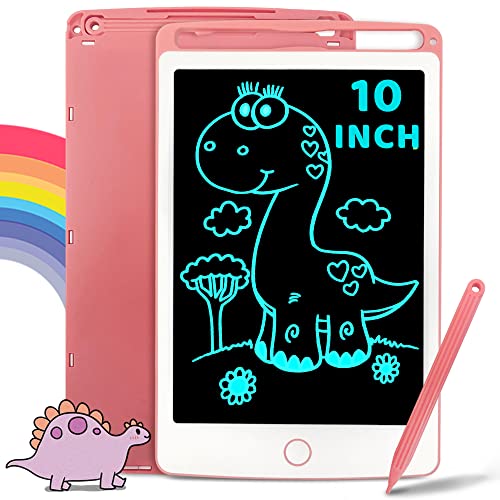
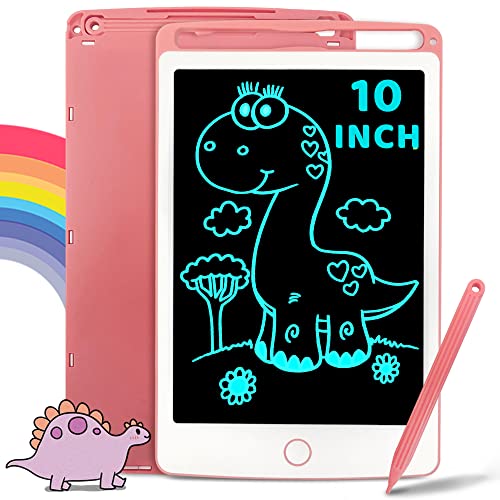
Title
Wacom Intuos Small Graphics Drawing Tablet, includes...
Fire HD 10 Kids Tablet – 10.1” 1080p full HD display, 32...
Samsung Galaxy Tab A 8.0" (2019, WiFi Only) 32GB, 5100mAh...
iskn The Slate 2+ Pencil & Paper Graphic Tablet
Richgv Kids Girls Drawing Board, 10 Inch Doodle Board...
Screen Size
7 Inches
10.1 inches
8 Inches
8 inches
10 inches
Display Resolution
2540 lpi
1920 x 1200
1280 x 800
720 x 1280 pixel
None
RAM Size
2 MB
2 GB
2 GB
4000 MB
None
Hard Size
2 GB
32 GB
32 GB
4 GB
None
Operating System
Windows Mac
Amazon Fire OS
Android 9 Pie
PC, IOS & Android, Mac
None
Prime
-
-
-
-
-
Price
$39.95
Price not available
$147.25
$125.84
$9.99
Editor's Choice

Preview

Title
Wacom Intuos Small Graphics Drawing Tablet, includes...
Screen Size
7 Inches
Display Resolution
2540 lpi
RAM Size
2 MB
Hard Size
2 GB
Operating System
Windows Mac
Prime
-
Price
$39.95
Details
Enthusiast Pick

Preview

Title
Fire HD 10 Kids Tablet – 10.1” 1080p full HD display, 32...
Screen Size
10.1 inches
Display Resolution
1920 x 1200
RAM Size
2 GB
Hard Size
32 GB
Operating System
Amazon Fire OS
Prime
-
Price
Price not available
Details
Mid Range Pick

Preview

Title
Samsung Galaxy Tab A 8.0" (2019, WiFi Only) 32GB, 5100mAh...
Screen Size
8 Inches
Display Resolution
1280 x 800
RAM Size
2 GB
Hard Size
32 GB
Operating System
Android 9 Pie
Prime
-
Price
$147.25
Details
Best Value

Preview

Title
iskn The Slate 2+ Pencil & Paper Graphic Tablet
Screen Size
8 inches
Display Resolution
720 x 1280 pixel
RAM Size
4000 MB
Hard Size
4 GB
Operating System
PC, IOS & Android, Mac
Prime
-
Price
$125.84
Details
Budget Pick
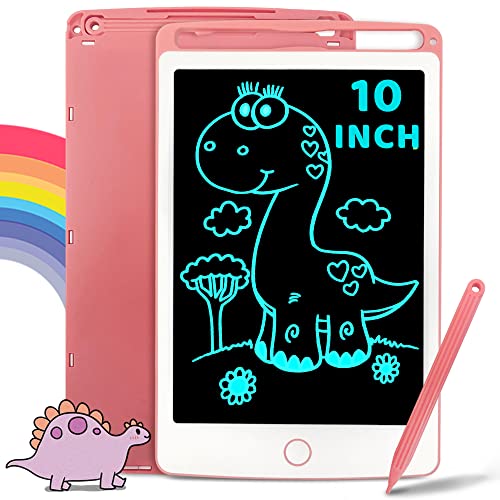
Preview
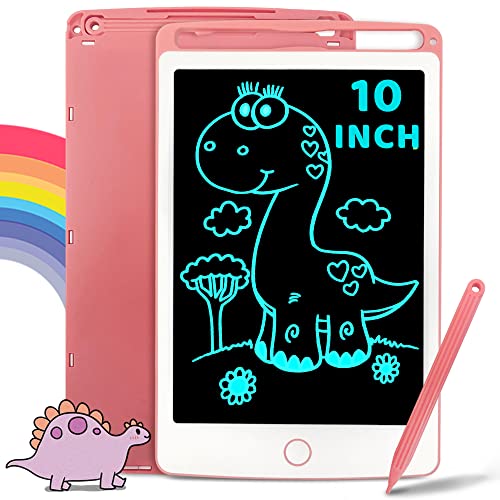
Title
Richgv Kids Girls Drawing Board, 10 Inch Doodle Board...
Screen Size
10 inches
Display Resolution
None
RAM Size
None
Hard Size
None
Operating System
None
Prime
-
Price
$9.99
Details
Buyer’s Guide
You’d be forgiven for thinking that high-spec technological gadgets and kids aren’t exactly a match made in heaven, but as long as you take these key features into account, the tablet will survive, your child will be happy, and you’ll be able to hear yourself think.
Safety and Durability
The main concern is your child’s safety. They may be cute, but they aren’t exactly careful, so the tablet needs to be able to roll with the punches. Cracked screens reveal sharp edges, so reinforced, shock-proof bezels and displays are a fantastic choice.
Water Resistance
Kids can spill anything. It doesn’t matter if their juice is in the most high tech, newfangled, leak-proof sippy cup made of kevlar and carbon fiber; they’ll find a way to get it absolutely everywhere. This is a problem for electronics. You’re unlikely to find a kid’s drawing tablet that’s fully waterproof, as features like that cost a pretty penny, but a bit of extra water resistance is definitely attainable.
Nurturing Imagination
Children are innately full of wonder, but that doesn’t mean their imagination doesn’t need a boost or a nudge in the right direction. That’s why kid-modes or some sort of child-oriented drawing prompts are an awesome feature in a tablet.
Less is More
The quickest way to waste money and bore a kid half to sleep is to buy a drawing tablet with far too many features. If it takes you an hour and a half to figure out how to start a new project or erase a mistake, the child in your life hasn’t got a chance, no matter how gifted they may be.
Weight
There’s no doubt about it; kids have big imaginations, but their muscles ain’t so developed, so a lightweight tablet is a safe call. The inevitable dropping won’t happen quite as often, they can pack it in their little bags and take it with them to school or to friend’s houses, and they won’t need so much adult supervision to use it.
Price Tag
Even if you really believe you’ve got a budding artist in your midst, children can be mercurial, and even if they’ve got talent, they could just as well be enamored with something else within a month. While you can’t force your kid to stick with something, you can lessen the blow to your finances by choosing the most affordable option that still appeals to your child.
Battery Life
One of the most significant benefits of giving your child a drawing tablet is to help them settle down and focus on something that’s both rewarding and challenging, but all that zen is going to come crashing down if the battery runs dry, and the poor tyke thinks they’ve lost all their hard work for good. Internal memory is also a good idea, giving them a chance to save their favorite pieces.
Frequently Asked Questions
What’s the Difference Between a Graphic Tablet and a Drawing Tablet?
The confusion between graphics and drawing tablets is understandable as they’re technically both drawing tablets; however, there is one fundamental difference. Graphic tablets don’t have a screen, so they need to be connected to a computer in order to see what you’re drawing. Drawing tablets do have a screen on which you can draw on directly.
Is it Hard to Draw on a Drawing Tablet?
Despite improvements made to stylus pens, drawing on a screen is a fundamentally different experience to drawing on paper, especially if you’re using a graphic tablet. Like all things, it takes some getting used to.
What Age Should a Child Get a Tablet?
It’s up to your discretion whether you allow your child to use a proper tablet from a young age, but there are definitely some inherent risks. A basic drawing tablet, on the other hand, can be introduced at an early age. The Amazon Fire, for example, is suitable for children as young as three years old.
Is a Tablet Safe for a Child?
The tablets on our list are, yes. They’re sturdy and full of wholesome learning potential.
Final Thoughts
There you have it parents, grandparents, guardians. There should be at least one drawing tablet on our list that’s perfect for your child’s abilities and age group. Now you can relax with a clear conscience knowing that your little bear isn’t just binging sugary kid’s shows. They’re developing their imagination, motor and artistic skills, and getting to grips with modern technology, freeing you up to binge on some of your favorite shows. Go on…put your feet up.
Editor's Choice
Wacom CTL4100 Graphics Drawing Tablet
- Screen Size: 7 Inches
- Screen Resolution: 2540 lpi
- RAM: 2 MB
- Hard Size: 2 GB
- Operating system: Windows Mac
- Pressure Sensitivity: 4096 Levels
- Stylus Pen: Wacom Pen 4K
- 4K Pressure Sensitivity - Allows for a nuanced approach to drawing
- Stylus Included - No separate purchases here, folks.
- Durable - No screen to break.
- Compact - Fits nicely into any environment.
- The Nib - Some claim the nib starts to wear over time.
PROS
CONS
As this is a graphics tablet, it doesn’t actually have a screen, making it safe for use by younger humans with a reckless streak. Instead, it plugs into a separate computer screen and is used simply as a drawing pad.
Despite it being a great choice for children, it’s actually pretty packed out with features. The nib of the included no-battery stylus is packed with 4096 pressure sensitivity levels for a natural and responsive drawing experience, allowing a young artist to refine their skills. Express keys on the pen enable you to dial in shortcuts, so you don’t have to interrupt the creative flow to interact with the computer.
The 6” x 3.7” drawing area is large enough to let imaginations run wild without taking up too much desktop real estate, making it perfect for tucking into a cramped office space or computer room.
The CTL4100 is a little much for tiny tots, but for the early teenager with a flare for the arts, it’s just right!
Enthusiast Pick
Amazon Fire HD 10 Kids Drawing Tablet
- Screen Size: 10.1 inches
- Screen Resolution: 1920 x 1200
- RAM: 2 GB
- Hard disk: 32 GB
- Operating System: Amazon Fire OS
- Battery life: Up to 12 hours
- Camera specs: 2 MP front and rear-facing
- CPU: Octa-core up to 2.0 GHz
- Audio: Dual speakers
- Kid-Proof - Colorful case is pretty and protective.
- 20,000+ Activities - Endless fun!
- Parental Controls - Set goals, time limits, and filter content.
- Price - It may be for kids, but it’s an impressive device.
- Stylus Not Included - Cheap to buy separate, though.
PROS
CONS
Designed from the ground up to be completely kid-proof, this awesome Amazon tablet is a one-stop phantasmagoria of fun for anyone upwards of three years old. The reinforced case is colorful and capable of shrugging off any accidental bumps, and even if a little rascal does manage to crack the hard shell, it’s backed up by a two-year warranty.
The Fire 10 is a portal to over 20,000 apps, books, shows, and games, and it’s all adjustable via parental controls, so you can reward your sprog with some downtime once they’ve been creative or enjoyed a story or two.
Unfortunately, the stylus isn’t included with purchase, but you can pick one up at a reasonable price and then your kid is free to enjoy loads of child-oriented art prompts ready to nurture their inner Frida Kahlo or Pablo Picasso.
The Wacom is a far more articulate drawing tablet than the Fire, but it’s this simplicity that makes it the perfect choice to nurture that creative seed in a small child.
Mid Range Pick
Samsung Galaxy Tab A8
- Screen Size: 8 Inches
- Screen Resolution: 1280 x 800
- RAM: 2 GB
- Hard Drive: 32 GB
- Operating System: Android
- Processor: 2 GHz Snapdragon
- Average Battery Life (in hours): 14 Hours
- Rear Webcam Resolution: 8 MP
- Quality - You’d assume it costs way more.
- Kids-Mode - Automatically block inappropriate content.
- Wealth of Art Apps - Endless arty fun.
- Not Kid-Proof - You may want to invest in a case and screen protector.
- No Stylus - You have to buy a 3rd party pen to get you kid scribblin’.
PROS
CONS
The Galaxy looks and feels more expensive than it is. It’s actually more affordable than the Fire 10, making it a smart option for intelligent little beansprouts with a flourishing creative side. Not designed exclusively for kids, but with an awareness that it will be seen as such due to the low price tag, it’s loaded with super fun child-friendly apps. You can even turn on Kids-Mode and automatically filter out inappropriate content.
From a computational standpoint, it’s not such a powerful tablet. It has a weak processor, limited memory, and the display isn’t exactly densely pixelated, but it makes for a great drawing platform for tiny doodlers. Moreover, the Android app store is positively brimming with awesome art apps. You’ll have to buy a stylus separately, but a universal 3rd party design will do just fine, and you can snatch one up for a song.
- Screen Size: 8 inches
- Screen Resolution: 720 x 1280 pixel
- RAM: 4000 MB
- Hard Size: 4 GB
- Operating System: PC, IOS & Android, Mac
- Battery Life: Up to 6 hours
- Hybrid Design - Intelligent mixture of analogue and digital tech.
- Safe - It’s a fairly rugged design.
- Doesn’t Require Special Equipment - Pencils and paper are fine.
- No Pressure Sensitivity - You articulate drawing via the app rather than your pencil.
PROS
CONS
The genius of The Slate is in the simplicity of the design. It’s just a digital doodling pad. You clip paper to the pad, place a magical magnetic ring around your normal pencil, and voilà! Watch your drawing come to life on a connected screen.
Even when you don’t have access to a display, you can switch on screenless mode which saves the masterpiece until later when you do have a screen to connect to.
You can also download the wonderful, free RePaper Studio app which opens up tons of creative avenues for post-editing or even changing things up on the fly. Once completed, you can then share your little one’s creations on social media and start building their some-day world renowned artistic brand early.
Budget Pick
Richgv LCD Tablet
- Screen Size: 10 inches
- LCD Technology: Flexible Liquid Crystal Technology
- Batteries: 1 Lithium ion batteries required. (included)
- Item Weight: 0.15 Kilograms
- Erase All: One Button
- Price - Awesome value for money.
- Splash-Proof - Sippin’ a juice box while doodling is no longer a faux pas
- Basic Design - No pressure sensitivity.
- Lack of Memory - You won’t be able to save these drawings.
PROS
CONS
This Richgv design is the epitome of a kid’s tablet. It costs less than $10, has an incredibly simple interface, and is centered purely around note-taking and drawing. What’s more, it’s slightly water-resistant, so drool away tykes.
You can think of this tablet as a digital etch-a-sketch. It doesn’t have internal storage, nor does it boast any special features like pressure or tilt sensitivity. It’s simply a blank canvas for the budding artist in your family to express themselves on, and as a bonus for you, there’s no cleanup after an arty session.
Perfect for taking on road trips or out for a bite to eat, it’s a great way to keep your bundle of joy entertained while simultaneously encouraging them to enhance their skills. Who knows…this little tablet could be the genesis of a lifelong passion and even a career.
