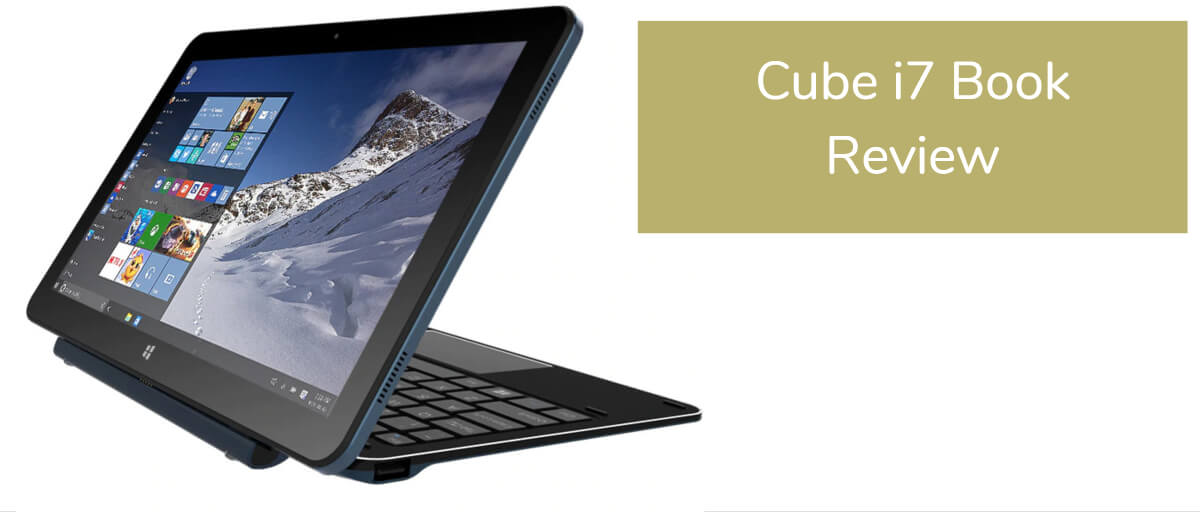Table of Contents
Last Updated on March 29, 2020
One of the hottest trends washing over the consumer electronics market as of late is the rise of cheap yet surprisingly solid Chinese tablets. Cube is a good example of a Chinese company that cranks out Windows-focused hardware that won’t break the bank.
If you want a Windows 2-in-1 tablet with stylus capability and don’t want to pay Surface prices, the new Cube i7 Book is worth a look.
Layout and Aesthetics
To its credit, the Cube i7 Book isn’t a MacBook or iPad ripoff like many new Android or Windows tablets. It’s dark, unassuming and constructed from a metal alloy that’s sturdy enough. Just 9.6mm thick, it weighs in at about 710 grams including the keyboard.
The i7 Book is reminiscent of the Asus Transformer due to its ability to flip the tablet 180 degrees into presentation mode for media viewing.
Horsepower, Storage & Display
Under the keyboard, there’s an Intel Skylake Core m3-6Y30 CPU, 4GB of RAM and 64GB of SSD storage. Total on-board storage can be boosted by up to 128GB if you’re in the mood. The display is a high-end 10.6-inch 1920×1080-pixel IPS multi-touch screen.
Tablet ports include a TF card slot, Type C USB and a Micro USB 3.0 connection in addition to the usual microphone jack and docking port.
OS, UI and Unique Software
The Cube i7 Book comes with a full version of Windows 10 and very little else worth commenting on as far as software is concerned. The good news is that Cube has tweaked the implementation a bit to optimize the end user experience by minimizing the possibility of inadvertent edge swipes.
While Palm Rejection on Windows is a work in progress, it works well enough on the i7 Book.
Networking and Peripherals
Unlike quite a few other hybrid tablets making the rounds, the i7 Book has Intel Wireless-AC 7260. What that means is that the i7 can get up to 867 Mbps while juggling Bluetooth 4.0 without skipping a beat. Furthermore, there’s the optional WACOM stylus with 1,024 levels of pressure sensitivity to go with the whole shebang.
Long story short, the i7 is connected in all the right ways without having to rely on AT&T or Verizon.
Performance in the Field
Thanks to its updated Core m3 CPU, the i7 Book handily outperforms its earlier i7 Stylus cousin in pretty much every test you throw at it. It manages to score over 2,400 in the single-core GeekBench 3 test and over 4,600 in the multi-core version of said test.
It also notches over 1,000 in the 3DMark 11 test. Finally, the i7 Book can get up to 5 hours of run time under punishing conditions.
Cube i7 Book Pros & Cons
The good news is that the Cube i7 Book is everything that the i7 Stylus was and a whole lot more. It’s powerful, it’s versatile and it’s pretty inexpensive considering the build quality. To top things off, it’s got a non-handicapped version of Windows.
The only real downside is that it’s not the Surface. However, that caveat only matters for image-conscious consumers.
The Ideal Cube i7 Book Buyer
It’s not often that a tablet of any kind is a no-brainer purchase. There’s no reason not to buy a Cube i7 Book regardless of who you are or what you do. It’s a powerhouse office laptop, an artist’s sketchpad and a media projector all at the same time.
If you trust Cube, you can believe in the i7 Book.