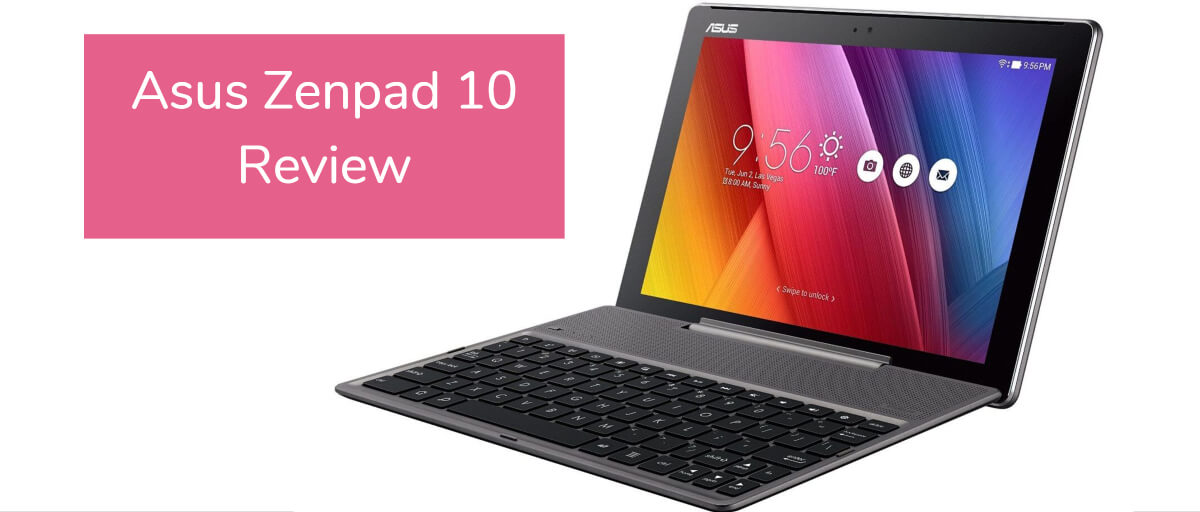Table of Contents
Last Updated on March 29, 2020
While you could spend $500 or more on a topnotch Android tablet, doing so is hardly necessary given the many great budget options available. The Asus ZenPad 10 is a great example of a budget Android tablet that still manages to pack in a ton of functionality at a rock-bottom price.
For those that don’t like shelling out a fortune on mobile hardware, it could be a surprise of the pleasant variety.
Layout and Aesthetics
Like many of its tablet brethren, the Asus ZenPad 10 is protected by a hard plastic shell with a faux leather texture. The 1280×800 pixel IPS LCD boasts a 72{cc9a9509f9495fc077e13985dc9e33dda9630fd6d1a92c3cf67be84f810d7dd4} screen-to-body ratio and is surrounded by a metal band that gives this device an upscale look.
Just 7.9 millimeters thick and weighing in at 510 grams, it’s as slight a device as you’ll find in this price range.
Firepower, Storage & Battery Life
Under the hood, the ZenPad 10 rocks the capable Intel Atom x3-C3200 quad-core processor, a Mali-450 MP4 GPU and 2GB of DDR3 RAM. On-board flash memory of up to 32GB is augmented by 5GB worth of Asus Webstorage and 100GB of Google Drive space.
The included microSD slot can tack on another 64GB. This particular ZenPad’s 18Wh battery is good for 8 hours on one charge.
Networking and Exterior Hardware
While the ZenPad 10 isn’t available on any mobile carriers, it boasts Wi-Fi, Bluetooth v4.0, GPS, GLONASS and Miracast. There’s also a Micro USB port, a standard audio jack, stereo speakers, a 5MP rear camera and a 2MP front-facing webcam.
Most importantly, this ZenPad pairs with the Asus Audio Dock keyboard and the Z Stylus. As such, it’s both a productivity machine and an artistic scratchpad depending on your interests.
Operating System, UI & Apps
The ZenPad 10 runs Android 5.0 aka Lollipop and masks the default look of said OS with the ZenUI environment. Thanks to the vaunted Asus VisualMaster suite of image enhancement tools, this ZenPad delivers far greater visual performance than you’d expect from a 1280×800 screen.
Besides a few “bloatware” apps that some might want to delete, the ZenPad 10 keeps the useless software to a minimum.
Pros & Cons to Consider
The ZenPad 10 is a great deal given its price. When combined with the Audio Dock keyboard, it’s practically a laptop replacement. Internal components are fine and the build quality is impressive.
The only problem is that it doesn’t offer dedicated mobile carrier service. However, the fact that Wi-Fi is cheap, usually free and damn-near ubiquitous nowadays makes that one major downside less of an issue.
Parting Shot
The reality is that there are better entertainment and productivity tablets out there in the iOS, Android and Windows worlds. What the ZenPad 10 has going for it is that it manages to do a little of everything very well for a price that’s hard to beat.
If you’re a middle-of-the-road tablet user that wants a versatile machine for a variety of scenarios, the ZenPad 10 is tough to ignore.